Loading
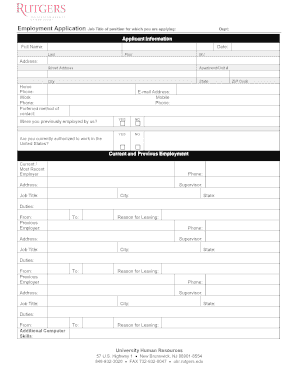
Get Rutgers Employment Application 2007-2025
How it works
-
Open form follow the instructions
-
Easily sign the form with your finger
-
Send filled & signed form or save
How to fill out the Rutgers Employment Application online
This guide provides you with a clear, step-by-step approach to filling out the Rutgers Employment Application online. Following these instructions will help ensure your application is completed accurately and efficiently.
Follow the steps to successfully complete your employment application.
- Click ‘Get Form’ button to obtain the application form and open it for editing.
- Enter your job title and department for which you are applying in the designated fields.
- Fill out the applicant information section. Include your full name, address (including apartment/unit number if applicable), and email address. Also, provide your mobile and home phone numbers and indicate your preferred method of contact.
- Specify whether you have been previously employed by Rutgers and whether you are currently authorized to work in the United States by selecting 'Yes' or 'No'.
- For current and previous employment, provide the names of your employers, their addresses, your job titles, duties performed, dates of employment (From and To), and reasons for leaving. Include multiple previous employers as needed.
- Detail your education by listing all high school, college, university, or technical schools. Specify your years completed, whether you graduated, and any degrees or diplomas received.
- Read the terms of agreement carefully. Ensure you understand what is required of you regarding accuracy of information and authorization for Rutgers to verify it.
- Agree to the terms of the application, providing your signature and the date to certify the accuracy of the information you have provided.
- Once you have completed all sections, you may save changes, download, print, or share the completed application as necessary.
Complete your application online today and take the first step toward your new career at Rutgers.
For employment verification, you can contact Rutgers University's Human Resources at their main line. However, using The Work Number may save you time, as it offers immediate verification services. Make sure your Rutgers Employment Application is complete to ensure a seamless verification experience.
Industry-leading security and compliance
US Legal Forms protects your data by complying with industry-specific security standards.
-
In businnes since 199725+ years providing professional legal documents.
-
Accredited businessGuarantees that a business meets BBB accreditation standards in the US and Canada.
-
Secured by BraintreeValidated Level 1 PCI DSS compliant payment gateway that accepts most major credit and debit card brands from across the globe.


