Loading
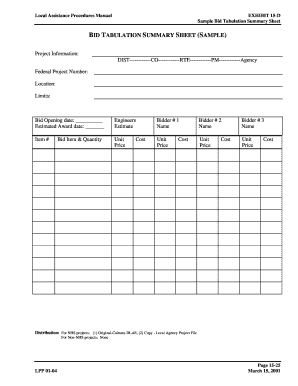
Get Tabulation Sheet Sample
How it works
-
Open form follow the instructions
-
Easily sign the form with your finger
-
Send filled & signed form or save
How to fill out the Tabulation Sheet Sample online
Filling out the Tabulation Sheet Sample online can simplify the process of summarizing bids for a project. This guide provides clear and systematic instructions to help you navigate the necessary fields effectively.
Follow the steps to complete the Tabulation Sheet Sample online.
- Click ‘Get Form’ button to access the Tabulation Sheet Sample and open it in your online editor.
- Begin by filling out the project information section. Input details such as DISTRICT, COUNTY, ROUTE, PROJECT MANAGER, and AGENCY appropriately.
- Enter the Federal Project Number, Location, and Limits of the project in the designated fields.
- Specify the Bid Opening date and Estimated Award date clearly in the respective fields.
- In the 'Engineers Estimate' section, list the names of the bidders in the designated fields for Bidder #1, Bidder #2, and Bidder #3.
- For each bidder, input the Unit Prices, Item Numbers, Bid Items, and Quantities corresponding to their bids.
- Calculate the total costs for each bid and enter them under the Cost fields for Bidder #1, Bidder #2, and Bidder #3.
- Review all the provided information for accuracy. Make sure to double-check the pricing and project details.
- Once all sections are complete, save your changes. You can then choose to download, print, or share the completed Tabulation Sheet Sample as necessary.
Start filling out your documents online today!
A tabular example displays data in a structured format, typically using rows and columns. For instance, a tabulation sheet sample could show sales data with products listed in rows and sales figures in columns. This layout provides a straightforward way to analyze and compare different data points. Using tabular examples can enhance your reporting and decision-making processes.
Industry-leading security and compliance
US Legal Forms protects your data by complying with industry-specific security standards.
-
In businnes since 199725+ years providing professional legal documents.
-
Accredited businessGuarantees that a business meets BBB accreditation standards in the US and Canada.
-
Secured by BraintreeValidated Level 1 PCI DSS compliant payment gateway that accepts most major credit and debit card brands from across the globe.


