Loading
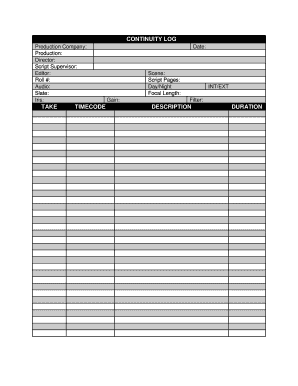
Get Continuity Log 2020-2026
How it works
-
Open form follow the instructions
-
Easily sign the form with your finger
-
Send filled & signed form or save
How to fill out the Continuity Log online
The Continuity Log is an essential document used in film production to track various aspects of each scene during shooting. This guide will help you understand and accurately fill out each section of the form online, ensuring you keep detailed records for your production.
Follow the steps to complete the Continuity Log online.
- Click ‘Get Form’ button to obtain the form and open it in the designated editor.
- Enter the production company name in the 'Production Company' field. This identifies the organization responsible for the production.
- Fill in the 'Production' field with the title of the project. Ensure that this is accurate to maintain consistency across documents.
- In the 'Director' section, input the name of the director overseeing the project. This is critical for accountability.
- Complete the 'Script Supervisor' field with the name of the individual responsible for overseeing the continuity of the script.
- Fill in the 'Editor' section with the name of the editor who will be working on the project.
- Use the 'Roll #' to specify the current film roll or digital equivalent being used for the shoot.
- In the 'Audio' section, note any audio details relevant to the scene, which are important for post-production.
- Fill out the 'Slate' field specified for scene identification used by the crew for organization.
- Indicate the 'Iris' settings if relevant to the shot being taken, which assists in maintaining visual continuity.
- Record the 'Take' number to keep track of different versions of the same scene.
- Input the timecode in the designated field; this helps with precise editing later.
- Document the date of filming to track the timeline of production.
- Fill in the 'Scene' designation, which reflects the specific part of the script being filmed.
- Complete the 'Script Pages' field to indicate which pages of the script correspond to the current scene.
- Specify whether the scene is 'Day' or 'Night' to assist the crew in planning lighting needs.
- Document the appropriate 'Focal Length' of the camera lens used for shooting the scene.
- Indicate the 'Gain' settings utilized for capturing clear audio.
- In the 'INT/EXT' field, state whether the scene takes place indoors or outdoors.
- Include any filters used in the production process within the 'Filter' section to aid in visual continuity.
- Provide a detailed description of the scene in the 'DESCRIPTION' field to offer context for future reference.
- Note the duration of the take in the 'DURATION' field for an accurate account of scene length.
- Once all fields are completed, ensure to save your changes. You may then download, print, or share the Continuity Log as needed.
Complete your Continuity Log online today for a more organized filming process.
To maintain continuity in film, begin by carefully planning each scene. Use a continuity log to track elements like props, costumes, and character positions. Regularly review footage and notes to ensure consistency throughout the filming process. A detailed continuity log can significantly reduce discrepancies and enhance the flow of the story.
Industry-leading security and compliance
US Legal Forms protects your data by complying with industry-specific security standards.
-
In businnes since 199725+ years providing professional legal documents.
-
Accredited businessGuarantees that a business meets BBB accreditation standards in the US and Canada.
-
Secured by BraintreeValidated Level 1 PCI DSS compliant payment gateway that accepts most major credit and debit card brands from across the globe.


