Loading
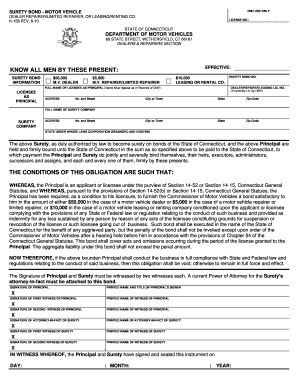
Get Ct K-158 2010-2026
How it works
-
Open form follow the instructions
-
Easily sign the form with your finger
-
Send filled & signed form or save
How to fill out the CT K-158 online
The CT K-158 form is essential for motor vehicle dealers, repairers, and leasing companies in Connecticut. This guide provides comprehensive instructions to help you fill out the form accurately and efficiently online.
Follow the steps to successfully complete the CT K-158 form
- Press the ‘Get Form’ button to access the form and open it in your preferred online editor.
- Locate the section titled 'License No.' and enter your unique license number assigned by the Connecticut Department of Motor Vehicles.
- In the 'Full name of licensee as principal' field, provide your full legal name exactly as it appears in the DMV records.
- Fill in the 'Address' fields with your current street address, city or town, state, and zip code.
- Next, enter the surety bond number in the designated space to ensure proper identification of your bond.
- Complete the 'Dealer/repairer/leasing lic. no.' field if you hold an active license issued by the DMV.
- Input the full name of your surety company in the 'Full name of surety company' section.
- Provide the surety company's address, including the street number, city or town, state, and zip code.
- Identify the state under whose laws the surety corporation is organized and existing.
- Review the conditions of the obligation stated in the document to ensure your understanding and compliance.
- Proceed to sign the document in the signature sections provided, ensuring each signature is witnessed by two individuals.
- Once all fields are completed and signatures are obtained, you can save any changes, download, print, or share the form as necessary.
Complete your CT K-158 form online today and ensure your licensing is up-to-date.
Filling out the back of a CT K-158 title is straightforward. First, write the transaction date, then provide the full names and addresses of both the seller and buyer in the appropriate fields. Ensure all signatures are placed where required to complete the transfer process efficiently.
Industry-leading security and compliance
US Legal Forms protects your data by complying with industry-specific security standards.
-
In businnes since 199725+ years providing professional legal documents.
-
Accredited businessGuarantees that a business meets BBB accreditation standards in the US and Canada.
-
Secured by BraintreeValidated Level 1 PCI DSS compliant payment gateway that accepts most major credit and debit card brands from across the globe.


