Loading
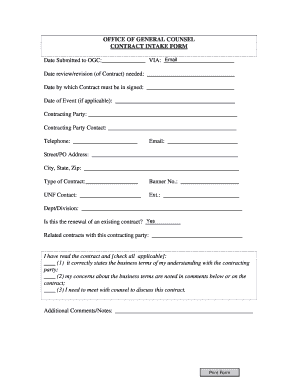
Get Intake Forms
How it works
-
Open form follow the instructions
-
Easily sign the form with your finger
-
Send filled & signed form or save
How to fill out the Intake Forms online
Filling out the Intake Forms online can help streamline your contract submission process. This guide will provide you with easy-to-follow instructions for each section of the form, ensuring that you provide all necessary information accurately.
Follow the steps to complete the Intake Forms with ease.
- Press the ‘Get Form’ button to acquire the Intake Form and open it in your preferred editor.
- Enter your email address in the appropriate field at the top of the form to allow communication regarding your submission.
- Provide the date you are submitting the form to the Office of General Counsel (OGC) in the designated space.
- Indicate the method by which you are submitting the form, selecting from the options provided.
- Fill in the date you need the review or revision of the contract by, ensuring you allow adequate time for processing.
- Specify the date by which the contract must be signed, as well as the date of the event if applicable.
- Complete the contracting party's information, including the full name, contact person's name, telephone number, and email address.
- Provide the contracting party's street or PO address along with the city, state, and zip code.
- Identify the type of contract in the corresponding field and enter the Banner number if applicable.
- Fill in your UNF contact information and extension to facilitate communication.
- Indicate your department or division within your organization.
- Respond to whether this form pertains to a renewal of an existing contract by marking ‘Yes’ or ‘No’.
- List any related contracts with the contracting party, if applicable.
- Review the statements regarding your understanding of the contract and check all that apply.
- Include any additional comments or notes in the designated area for clarity.
- Once you have completed all sections, save your changes, then download, print, or share the form as needed.
Complete your Intake Forms online today for a smoother submission process.
What Is an Intake Form? An intake form collects all the information an organization or department needs to properly assess and route an individual or request through a business process.
Industry-leading security and compliance
US Legal Forms protects your data by complying with industry-specific security standards.
-
In businnes since 199725+ years providing professional legal documents.
-
Accredited businessGuarantees that a business meets BBB accreditation standards in the US and Canada.
-
Secured by BraintreeValidated Level 1 PCI DSS compliant payment gateway that accepts most major credit and debit card brands from across the globe.


