Loading
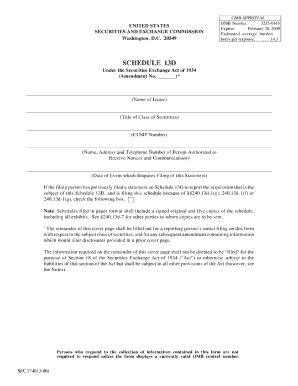
Get Sec 1746 2006-2026
How it works
-
Open form follow the instructions
-
Easily sign the form with your finger
-
Send filled & signed form or save
How to fill out the SEC 1746 online
Filling out the SEC 1746 is an important task that requires accuracy and attention to detail. This guide will provide you with clear, step-by-step instructions to ensure successful completion of the form online.
Follow the steps to fill out the SEC 1746 efficiently.
- Press the ‘Get Form’ button to access the SEC 1746 form and open it in your preferred editor.
- Begin by carefully reviewing the instructions included in the form. Ensure that you understand the requirements for each section before proceeding.
- In the first section of the form, provide the requested identification information. Make sure to enter accurate details such as your name, address, and contact information.
- Continue to the next section, where you will indicate the purpose of the filing. Clearly select the appropriate option that reflects your reason for completing the SEC 1746.
- Next, you will be asked to provide details relevant to the filing. Be thorough and precise, as missing or incorrect information may delay processing.
- Once all fields are completed, review the information for accuracy. Take your time to ensure that each entry is correct and complete.
- Finally, after verifying your information, you have the option to save your changes, download the form, print it, or share it as needed.
Complete your documents online today for a seamless experience.
An unsworn declaration does not need to be notarized, as long as it follows the guidelines set forth by SEC 1746. This section of the law allows for such declarations to be legally recognized without a notary's seal, making it more convenient for individuals. However, always check the specific requirements for your situation and jurisdiction. This flexibility can save time and reduce legal costs.
Industry-leading security and compliance
US Legal Forms protects your data by complying with industry-specific security standards.
-
In businnes since 199725+ years providing professional legal documents.
-
Accredited businessGuarantees that a business meets BBB accreditation standards in the US and Canada.
-
Secured by BraintreeValidated Level 1 PCI DSS compliant payment gateway that accepts most major credit and debit card brands from across the globe.


