Loading
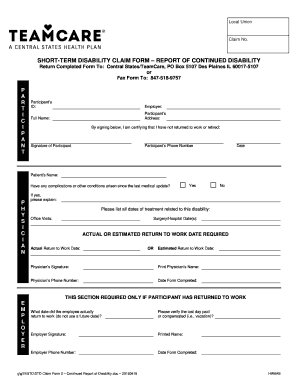
Get Teamcare Claim Form 2 Hw8ab 2016
How it works
-
Open form follow the instructions
-
Easily sign the form with your finger
-
Send filled & signed form or save
How to fill out the Teamcare Claim Form 2 HW8AB online
This guide will provide you with clear and concise instructions on filling out the Teamcare Claim Form 2 HW8AB online. Follow these steps to ensure that you complete the form accurately and effectively.
Follow the steps to fill out the Teamcare Claim Form 2 HW8AB online
- Press the ‘Get Form’ button to access the Teamcare Claim Form 2 HW8AB and open it in your preferred online editor.
- In the ‘Participant’ section, enter your Participant ID and full name, followed by your address. This information will help identify you as the claimant.
- Provide your phone number for any necessary follow-up communication regarding your claim.
- In the field labeled ‘Patient’s Name,’ enter the name of the person for whom the claim is being submitted.
- Answer the question regarding complications by selecting 'Yes' or 'No.' If you select 'Yes,' provide additional explanations in the space provided.
- List all dates of treatment related to your disability in the designated areas for office visits and surgeries.
- Specify your actual or estimated return-to-work date. It is important to provide this information to avoid delays in your claim process.
- Have your physician sign and print their name in the corresponding section, along with their phone number and the date the form was completed.
- If applicable, fill out the Employer section which is required only if you have returned to work, including the return date and last day compensated.
- Finally, review all sections for accuracy. Save your changes, download, print, or share the completed form as needed.
Begin filling out your Teamcare Claim Form 2 HW8AB online now to ensure timely processing.
Get form
Experience a faster way to fill out and sign forms on the web. Access the most extensive library of templates available.
Related links form
When filling out an expense claim form, clarity is key. The Teamcare Claim Form 2 HW8AB is designed to guide you through the process, detailing each expense accurately is crucial. Make sure to include the necessary documentation, such as receipts, to back up your claims. This thoroughness ensures that your form will be processed quickly and efficiently.
Get This Form Now!
Use professional pre-built templates to fill in and sign documents online faster. Get access to thousands of forms.
Industry-leading security and compliance
US Legal Forms protects your data by complying with industry-specific security standards.
-
In businnes since 199725+ years providing professional legal documents.
-
Accredited businessGuarantees that a business meets BBB accreditation standards in the US and Canada.
-
Secured by BraintreeValidated Level 1 PCI DSS compliant payment gateway that accepts most major credit and debit card brands from across the globe.


