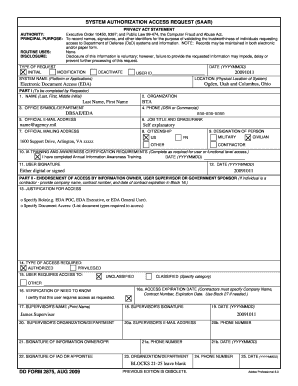
Get Sample Of Dd Form 2875 - Eda
How it works
-
Open form follow the instructions
-
Easily sign the form with your finger
-
Send filled & signed form or save
How to fill out the Sample Of DD Form 2875 - EDA online
Filling out the Sample Of DD Form 2875 - EDA online is essential for individuals requesting access to Department of Defense systems and information. This guide will walk you through each section of the form, ensuring you provide all necessary information accurately and efficiently.
Follow the steps to complete your DD Form 2875 - EDA online
- Click the ‘Get Form’ button to obtain the DD Form 2875 - EDA and open it in the editor.
- In Part I, carefully enter your name (Last, First, Middle Initial) as it is required for identification.
- Provide the name of your organization, such as your military branch or agency.
- Add your office symbol or department to specify where you work.
- Input your contact number using either the Defense Switching Network (DSN) format or a commercial number.
- Include your official email address where you receive work communication.
- Enter your job title and grade/rank accurately to reflect your current position.
- Fill out your official mailing address, ensuring it is complete with the correct zip code.
- Select your citizenship status by checking 'US' or other applicable options.
- Designate your status by selecting appropriate options like military, civilian, or contractor.
- Confirm your completion of the IA training requirements and include the date.
- Sign the form in the User Signature section and include the date of your signature.
- In Part II, your supervisor must fill out the justification for access, ensuring it aligns with the requested access.
- Mark the type of access required based on your role and responsibilities.
- Specify the access areas you require, such as unclassified or classified access.
- The supervisor must affirm the user's need for access by certifying in the provided section.
- The supervisor should print their name, sign, and date the form.
- Complete any additional necessary supervisor details, such as organization and contact information.
- In Part III, if necessary, the security manager verifies background information and signs accordingly.
- Finally, review all information, save your changes, and proceed to download, print, or share the completed form as required.
Complete your DD Form 2875 - EDA online today to ensure timely processing of your access request.
A DD 214 form serves as a certificate of release or discharge from active duty in the military. This important document provides information about a service member's time in service, the nature of their discharge, and the awards received. While it is not directly related to the Sample Of DD Form 2875 - EDA, knowing about both forms can be crucial for veterans managing their military records and benefits.
Industry-leading security and compliance
-
In businnes since 199725+ years providing professional legal documents.
-
Accredited businessGuarantees that a business meets BBB accreditation standards in the US and Canada.
-
Secured by BraintreeValidated Level 1 PCI DSS compliant payment gateway that accepts most major credit and debit card brands from across the globe.


