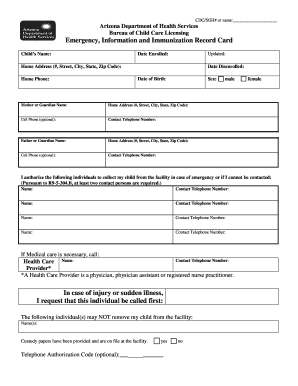
Get Az Dhs Emergency Information And Immunization Record Card 2014
How it works
-
Open form follow the instructions
-
Easily sign the form with your finger
-
Send filled & signed form or save
How to fill out the AZ DHS Emergency Information and Immunization Record Card online
Filling out the Arizona Department of Health Services Emergency Information and Immunization Record Card online is a straightforward process that ensures your child's vital information is documented for health and safety purposes. This guide provides step-by-step instructions to help you complete the form accurately and efficiently.
Follow the steps to complete the form and submit it online.
- Click ‘Get Form’ button to obtain the form and open it in the editing interface.
- Begin by entering your child’s name in the designated field. Ensure the spelling is correct to maintain accurate records.
- Fill in the update date, which indicates when you are completing this information. This is important for keeping records current.
- Input the date your child was enrolled, including the home address (number, street, city, state, zip code). Providing complete address details is essential for emergency contacts.
- Record the date of disenrollment and your child’s date of birth. This information is crucial for verifying age and enrollment status.
- Enter your home phone number along with the sex of your child by selecting either 'male' or 'female.'
- Provide the name of the mother or guardian, along with their home address and optional cell phone number. Repeat this for the father or guardian.
- List individuals authorized to collect your child in case of an emergency. Enter their names and contact telephone numbers as required by regulation.
- Specify the health care provider who should be contacted in case of medical emergencies, along with their contact number.
- Indicate if there are individuals who are not authorized to remove your child from the facility, and ensure you have custody papers on file at the facility.
- Complete the immunization section by attaching the child's immunization record or exemption forms as applicable. Ensure the accompanying documentation is current.
- Respond to medical questions regarding allergies, susceptibility to infections, convulsions, or other physical conditions. Provide necessary details and precautions.
- Include any additional comments or special instructions if necessary.
- Finally, print your name and sign the document along with the current date to confirm that the information recorded is accurate and complete.
- Once completed, save your changes, download a copy of the form, print it out if necessary, or share it as required.
Complete the AZ DHS Emergency Information and Immunization Record Card online today for your child's health and safety.
Get form
To locate old immunization records, you can start by checking with your previous schools or healthcare providers, as they often keep these records. Additionally, state health departments may offer services to help retrieve immunization records. Utilizing the AZ DHS Emergency Information and Immunization Record Card can aid in preventing loss of important information. If you're having trouble, platforms like uslegalforms provide guidance and support in record retrieval.
Get This Form Now!
Industry-leading security and compliance
-
In businnes since 199725+ years providing professional legal documents.
-
Accredited businessGuarantees that a business meets BBB accreditation standards in the US and Canada.
-
Secured by BraintreeValidated Level 1 PCI DSS compliant payment gateway that accepts most major credit and debit card brands from across the globe.


