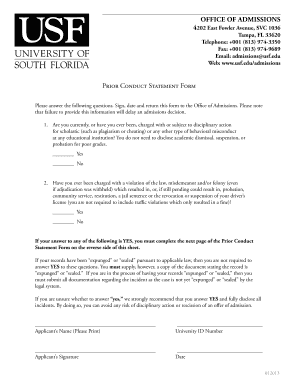
Get Prior Conduct Statement Form Office Of Admissions - Usfweb2 Usf
How it works
-
Open form follow the instructions
-
Easily sign the form with your finger
-
Send filled & signed form or save
How to use or fill out the Prior Conduct Statement Form OFFICE OF AdmISSIOnS - Usfweb2 Usf online
The Prior Conduct Statement Form is an essential document for applicants to the University of South Florida. It helps the admissions office assess your suitability for admission based on your past conduct. This guide provides clear instructions on how to accurately complete the form online.
Follow the steps to effectively complete the Prior Conduct Statement Form online.
- To begin, click the ‘Get Form’ button to access the Prior Conduct Statement Form. This will open the document for you to fill out in an appropriate online editor.
- In the first section of the form, answer whether you are currently or have ever been charged with disciplinary action for academic or other behavioral misconduct at any educational institution. Select 'Yes' or 'No' as applicable.
- The next section asks whether you have ever been charged with a violation of the law, including misdemeanors and felonies. Again, choose 'Yes' or 'No' based on your situation.
- If you answered 'Yes' to either of the previous questions, continue to the next page of the form. Provide a detailed explanation of the relevant facts and your specific involvement in the incident(s). If necessary, use additional sheets.
- Compose a brief statement describing what you have been doing since the incidents and outline your educational goals for the future.
- Attach copies of all relevant official court and/or educational institution documents that explain the original charges, sanctions, and final dispositions of the proceedings.
- If applicable, indicate whether you will be submitting additional paperwork or if you have included all necessary documentation.
- Finally, review your completed form for accuracy, then submit it along with all documentation to the Office of Admissions at the provided address or via fax.
Ensure your admissions process goes smoothly by completing the Prior Conduct Statement Form online today.
To submit your SSAR to the USF, you will need to complete the online form through the official admissions portal. Make sure to gather all required documents before starting your submission. Once you fill out the form, you can upload the necessary files directly. Keep in mind that if you need assistance, the Prior Conduct Statement Form OFFICE OF Admissions - Usfweb2 Usf can help guide you through the process.
Industry-leading security and compliance
-
In businnes since 199725+ years providing professional legal documents.
-
Accredited businessGuarantees that a business meets BBB accreditation standards in the US and Canada.
-
Secured by BraintreeValidated Level 1 PCI DSS compliant payment gateway that accepts most major credit and debit card brands from across the globe.


