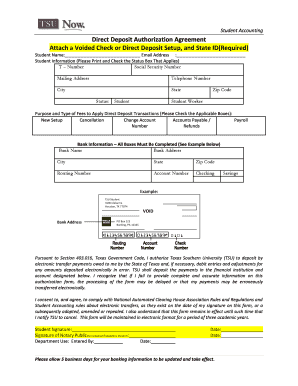
Get Email Direct Deposit Form Tsu
How it works
-
Open form follow the instructions
-
Easily sign the form with your finger
-
Send filled & signed form or save
How to fill out the Email Direct Deposit Form Tsu online
Completing the Email Direct Deposit Form Tsu online is an essential task for students and employees looking to manage their payments efficiently. This guide will walk you through each section of the form, ensuring a smooth and accurate submission process.
Follow the steps to fill out the Email Direct Deposit Form Tsu online successfully.
- Click ‘Get Form’ button to access the Email Direct Deposit Form Tsu and have it open in the editor for completion.
- Enter your student name in the designated field, ensuring it matches the name on your identification documents.
- Provide your email address accurately, as this will be used for correspondence regarding your direct deposit.
- Fill in your T-number and social security number. These identifiers are crucial for processing your request.
- Complete your mailing address, including street address, city, state, and zip code for effective communication.
- State your telephone number, making sure it is current and accessible.
- Select the status that applies to you by checking the appropriate box—options include Student or Student Worker.
- Indicate the purpose of the direct deposit by checking the applicable boxes such as New Setup, Cancellation, or Change Account.
- Provide your bank information, including bank name, address, routing number, and account number. Select if the account is checking or savings.
- Attach a voided check or direct deposit setup, along with a state ID if required, to ensure accuracy of your bank details.
- Review the authorization section regarding electronic transfers and ensure you understand the terms outlined.
- Sign the form at the bottom, confirming your consent for direct deposits. If necessary, obtain a notary signature.
- Submit the completed form by saving your changes, downloading, printing it out, or sharing it as needed.
Complete your Email Direct Deposit Form Tsu online today to streamline your payment process.
Yes, you can easily print a direct deposit form online using the Email Direct Deposit Form Tsu available on our platform. This process is straightforward and allows you to fill out the necessary details from your home or office. Once completed, simply print the form and submit it to your employer or financial institution. Utilizing our solution ensures a smooth experience and gives you confidence in managing your direct deposit needs.
Industry-leading security and compliance
-
In businnes since 199725+ years providing professional legal documents.
-
Accredited businessGuarantees that a business meets BBB accreditation standards in the US and Canada.
-
Secured by BraintreeValidated Level 1 PCI DSS compliant payment gateway that accepts most major credit and debit card brands from across the globe.


