Loading
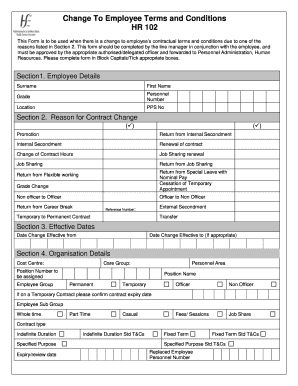
Get Ie Hr 102 2014
How it works
-
Open form follow the instructions
-
Easily sign the form with your finger
-
Send filled & signed form or save
How to fill out the IE HR 102 online
The IE HR 102 form is essential for documenting changes to an employee's contractual terms and conditions. This guide provides a clear, step-by-step approach to assist you in completing the form accurately and efficiently.
Follow the steps to successfully fill out the IE HR 102 form
- Press the ‘Get Form’ button to retrieve the form and open it for editing.
- Enter the employee's details in Section 1. This includes their surname, first name, grade, personnel number, location, and PPS number. Please ensure all information is accurately filled out in block capitals.
- In Section 2, indicate the reason for the contract change by ticking the appropriate box. Options include promotion, return from internal secondment, renewal of contract, and others. Make sure to select all that apply.
- Provide the effective dates for the contract change in Section 3. Fill in the date from which the change is effective and, if relevant, the end date of the change.
- Complete Section 4 with organization details, such as cost centre, care group, personnel area, and necessary position assignments. Specify whether the contract is permanent or temporary, and confirm the contract expiry date if applicable.
- For Section 5, list the weekly contracted hours and indicate if the employee's work schedule follows a Monday to Friday or a Monday to Sunday pattern. Provide details about the starting week for their rotational roster if necessary.
- In Section 6, fill in the pay details, including work location, annual salary, level on the scale, payroll area/group, and frequency of pay. Make sure to note the due date for the next increment if relevant.
- Section 7 requires you to complete the allowances section if any changes to allowances are triggered by the contract change. Attach any supporting documentation if needed.
- In Section 8, the employee must declare the information's accuracy by signing and dating the declaration section. Ensure to include contact information as requested.
- Section 9 should be completed by the line manager, who will also sign and date the declaration. Include their name, grade, and contact information.
- Sections 10 through 14 are for completion by human resources personnel and should be left blank for now. Ensure that the necessary individuals in HR fill out their sections accurately and approve the form accordingly.
- Finally, save your changes, and download or print the completed form for submission.
Begin filling out the IE HR 102 online now.
Get form
Experience a faster way to fill out and sign forms on the web. Access the most extensive library of templates available.
HR 102 form HSE integrates health and safety compliance into the human resources framework. It serves as a declaration that a workplace adheres to safety regulations. Familiarizing yourself with this form is vital for ensuring your organization meets necessary standards, especially when adhering to guidelines like those found in the IE HR 102.
Get This Form Now!
Use professional pre-built templates to fill in and sign documents online faster. Get access to thousands of forms.
Industry-leading security and compliance
US Legal Forms protects your data by complying with industry-specific security standards.
-
In businnes since 199725+ years providing professional legal documents.
-
Accredited businessGuarantees that a business meets BBB accreditation standards in the US and Canada.
-
Secured by BraintreeValidated Level 1 PCI DSS compliant payment gateway that accepts most major credit and debit card brands from across the globe.


