Loading
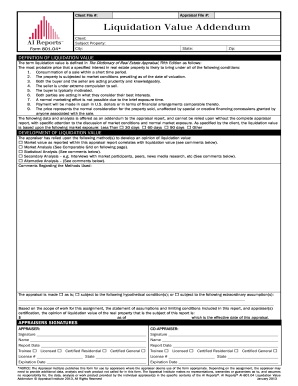
Get Ai Reports 801.04 2013-2025
How it works
-
Open form follow the instructions
-
Easily sign the form with your finger
-
Send filled & signed form or save
How to fill out the AI Reports 801.04 online
Filling out the AI Reports 801.04 can streamline the appraisal process for real estate properties. This guide will provide clear steps to complete the form accurately online, ensuring you meet all necessary requirements.
Follow the steps to efficiently complete the AI Reports 801.04 online.
- Press the ‘Get Form’ button to obtain the form and open it in the designated editor.
- Begin by entering the client's information in the fields provided: Client's name, Client File Number, and relevant Appraisal File Number, which are essential identifiers for the report.
- In the section labeled 'Liquidation Value Addendum', specify the subject property details including its address, city, state, and zip code.
- Read through the definition of liquidation value. Ensure your understanding of each condition listed, as these will be crucial when providing a liquidation value opinion later in the form.
- Select the anticipated market exposure period for the property, indicating whether it is less than 30 days, 60 days, 90 days, or another specified period. This selection informs the valuation approach.
- In the 'Development of Liquidation Value' section, mark the analysis methods used to assess the liquidation value. You can select options such as market value, market analysis, or statistical analysis, followed by adding any relevant comments.
- Complete the section regarding the condition of the appraisal. Indicate whether it is provided 'as is', or if it is subject to hypothetical conditions or extraordinary assumptions. Provide necessary details in the lines available.
- Enter the final liquidation value assessment in the corresponding field, ensuring you also specify the effective date of this appraisal.
- Proceed to the 'Appraisers Signatures' section. Here, appraisers will need to add their signatures, names, report dates, and license information to authenticate the document.
- Once all sections are completed, you can save changes, download, print, or share the form as necessary to finalize your documentation.
Start filling out your AI Reports 801.04 online today to streamline your appraisal process.
Identifying if a file is AI-generated can often be done by examining its structure and the complexity of ideas presented. AI-generated files may exhibit predictable patterns in phrases or punctuation. Utilizing tools like AI Reports 801.04 can help you confirm the nature of a file. By employing these solutions, you can ensure your content meets desired standards.
Industry-leading security and compliance
US Legal Forms protects your data by complying with industry-specific security standards.
-
In businnes since 199725+ years providing professional legal documents.
-
Accredited businessGuarantees that a business meets BBB accreditation standards in the US and Canada.
-
Secured by BraintreeValidated Level 1 PCI DSS compliant payment gateway that accepts most major credit and debit card brands from across the globe.


