Loading
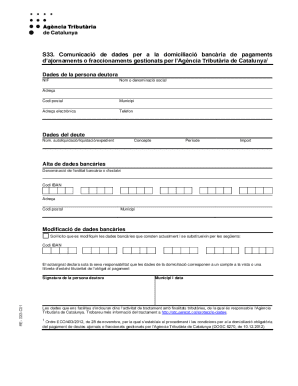
Get 2018 Es Atc S33
How it works
-
Open form follow the instructions
-
Easily sign the form with your finger
-
Send filled & signed form or save
How to fill out the 2018 ES ATC S33 online
The 2018 ES ATC S33 form is essential for communicating banking details for the settlement of deferred or installment payments managed by the Agència Tributària de Catalunya. This guide provides clear, step-by-step instructions to assist users in completing the form accurately and efficiently online.
Follow the steps to effectively complete the 2018 ES ATC S33 form.
- Press the ‘Get Form’ button to access the form and open it in your preferred online editor. This will allow you to initiate the filling process.
- In the 'Dades de la persona deutora' section, provide the necessary personal details. Enter your NIF (tax identification number), name or social denomination, address, postal code, municipality, email address, and telephone number.
- Next, move to the 'Dades del deute' section where you will need to fill out information regarding the debt. This includes the autoliquidation number, the concept of the debt, the relevant period, and the amount due.
- Proceed to the 'Alta de dades bancàries' section. Here, enter the name of your banking institution and your IBAN code. Additionally, provide the corresponding address, postal code, and municipality of the bank.
- If you need to modify existing banking details, indicate your request in the 'Modificació de dades bancàries' section. Provide the new IBAN code that will replace the previous information.
- Acknowledge the declaration regarding the responsibility for the provided bank details by signing in the appropriate area. Include your municipality and the date of signing.
- Once you've filled out all sections accurately, be sure to save your changes. You can then download, print, or share the completed form as needed.
Complete your 2018 ES ATC S33 form online today for efficient processing.
Activation of the ELT in a Cessna 172 involves identifying the ELT unit, often found behind the rear seat, and turning the switch to the 'ON' position. It’s essential to perform this action before takeoff as a precaution. Ensuring you activate the ELT aligns with the emergency protocols emphasized in the 2018 ES ATC S33, thereby enhancing safety measures.
Industry-leading security and compliance
US Legal Forms protects your data by complying with industry-specific security standards.
-
In businnes since 199725+ years providing professional legal documents.
-
Accredited businessGuarantees that a business meets BBB accreditation standards in the US and Canada.
-
Secured by BraintreeValidated Level 1 PCI DSS compliant payment gateway that accepts most major credit and debit card brands from across the globe.


