Loading
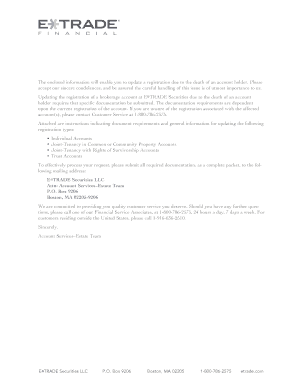
Get Estate Shell Pdf - E*trade
How it works
-
Open form follow the instructions
-
Easily sign the form with your finger
-
Send filled & signed form or save
How to use or fill out the Estate Shell Pdf - E*Trade online
Filling out the Estate Shell PDF for E*Trade can seem overwhelming, especially during difficult times. This guide provides step-by-step instructions to ensure all necessary information is accurately completed, allowing for a smooth processing of the estate's brokerage account updates.
Follow the steps to effectively complete the Estate Shell Pdf.
- Click ‘Get Form’ button to obtain the form and open it in the document editor.
- Begin by entering the name of the deceased account holder and their account number in the designated fields. Ensure that the information is accurate, as this will be crucial for identification purposes.
- Fill out the Estate Account or Personal Account Application included with the form. Clearly write 'Registration Change' and the account number in the specified space on the application.
- Complete the notarized Affidavit of Domicile, verifying the residence of the deceased. Include the street address, city, county, and state as indicated on the form.
- Provide paperwork naming the executor, administrator, or heir, such as Letters Testamentary or Letters of Administration. These documents must be included to verify authority.
- Draft a Letter of Instruction to accompany the application, specifying how the assets should be managed or transferred.
- Double-check all entries for accuracy and completeness before submitting. Incomplete documentation may delay the processing time.
- Once all information is verified, save the changes and download the completed document. You may also choose to print or share it as needed.
- Mail the complete packet of documents to E*TRADE Securities at the specified address: P.O. Box 9206, Boston, MA 02205-9206.
Complete your estate updates confidently by following these steps to fill out the Estate Shell Pdf online.
To download tax documents from E-Trade, log in and go to the 'Tax Documents' section found under 'Accounts.' Here, you can select the relevant tax documents for download, which are typically available in Estate Shell Pdf format to facilitate easy management and submission of your taxes.
Industry-leading security and compliance
US Legal Forms protects your data by complying with industry-specific security standards.
-
In businnes since 199725+ years providing professional legal documents.
-
Accredited businessGuarantees that a business meets BBB accreditation standards in the US and Canada.
-
Secured by BraintreeValidated Level 1 PCI DSS compliant payment gateway that accepts most major credit and debit card brands from across the globe.


