Loading
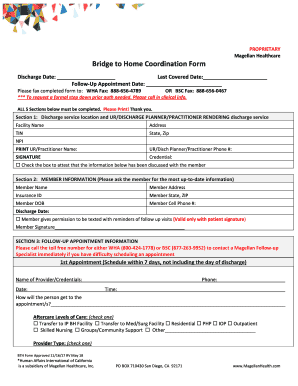
Get Ca Magellan Healthcare Bridge To Home Coordination Form 2018-2025
How it works
-
Open form follow the instructions
-
Easily sign the form with your finger
-
Send filled & signed form or save
How to fill out the CA Magellan Healthcare Bridge To Home Coordination Form online
Completing the CA Magellan Healthcare Bridge To Home Coordination Form accurately is essential for ensuring proper care transitions. This guide provides a step-by-step approach to help users fill out the form online with ease and confidence.
Follow the steps to complete the form effectively.
- Click ‘Get Form’ button to obtain the form and open it in the online editor.
- Fill out Section 1, which includes details about the discharge service location and the discharge planner. Ensure to include the facility name, address, TIN, state, zip code, and the provider's NPI. Print the name of the UR/practitioner along with their phone number and signature, confirming that the member has been informed.
- In Section 2, gather the most up-to-date member information. This includes the member's name, address, insurance ID, state, zip code, date of birth, and cell phone number. There is an option for the member to consent to receive text reminders for follow-up visits, which must be signed.
- Proceed to Section 3 to document follow-up appointment information. Schedule the first appointment within seven days and provide the name, credentials, phone number, date, and time of the appointment. Describe how the member will travel to the appointment and check the appropriate aftercare level and provider type. If no appointment is scheduled, explain the reason.
- In Section 4, record the clinical status at the time of discharge, including a list of discharge medications with dosages and supply days. Verify that medication reconciliation, patient education on medication, discharge instructions, and barriers to appointments have been addressed by checking the respective boxes.
- Finalize Section 5 by entering the date of service, amount charged, and the authorization number if applicable. Provide the primary ICD-10 diagnosis code, ensuring it is valid and selecting from the specified options if needed. Complete encounter transaction coding as required.
- Once all sections are filled, save your changes and download, print, or share the completed form as needed.
Complete the CA Magellan Healthcare Bridge To Home Coordination Form online today to ensure a smooth transition to home care.
In California, Magellan currently manages benefits for members of the following plans: Blue Shield of California Western Health Advantage Health Plan of San . . .
Industry-leading security and compliance
US Legal Forms protects your data by complying with industry-specific security standards.
-
In businnes since 199725+ years providing professional legal documents.
-
Accredited businessGuarantees that a business meets BBB accreditation standards in the US and Canada.
-
Secured by BraintreeValidated Level 1 PCI DSS compliant payment gateway that accepts most major credit and debit card brands from across the globe.


