Loading
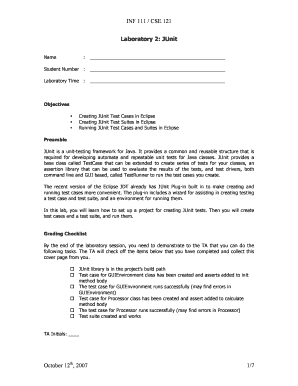
Get Inf 111 / Cse 121 October 12th, 2007 1/7 Laboratory 2: Junit - Ics Uci
How it works
-
Open form follow the instructions
-
Easily sign the form with your finger
-
Send filled & signed form or save
How to fill out the INF 111 / CSE 121 October 12th, 2007 1/7 Laboratory 2: JUnit - Ics Uci online
This guide offers detailed, step-by-step instructions for filling out the INF 111 / CSE 121 Laboratory 2 form focused on JUnit. Designed for ease of use, this guide will help users efficiently complete the form online.
Follow the steps to successfully complete the INF 111 / CSE 121 Laboratory 2 form.
- Press the ‘Get Form’ button to access the form and open it in the designated editor.
- Fill in your name in the designated 'Name:' field by typing your full name.
- Review the objectives section to familiarize yourself with the tasks you will be completing including creating JUnit test cases, suites, and running tests.
- Make use of the grading checklist to ensure all tasks have been completed. Confirm each task with your teaching assistant (TA) during the review.
- After completing the tasks, save your changes, download, print, or share the filled-out form as necessary.
Complete your documents online with confidence and ensure your submissions are timely.
Related links form
Industry-leading security and compliance
US Legal Forms protects your data by complying with industry-specific security standards.
-
In businnes since 199725+ years providing professional legal documents.
-
Accredited businessGuarantees that a business meets BBB accreditation standards in the US and Canada.
-
Secured by BraintreeValidated Level 1 PCI DSS compliant payment gateway that accepts most major credit and debit card brands from across the globe.


