Loading
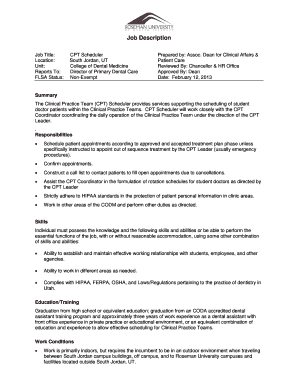
Get Cpt Scheduler - Roseman
How it works
-
Open form follow the instructions
-
Easily sign the form with your finger
-
Send filled & signed form or save
How to fill out the CPT Scheduler - Roseman online
This guide provides a clear overview of how to effectively complete the CPT Scheduler - Roseman form online. Follow the step-by-step instructions to ensure accurate and efficient scheduling of appointments.
Follow the steps to successfully complete the CPT Scheduler - Roseman form.
- Click the ‘Get Form’ button to access the CPT Scheduler document and open it for editing.
- Begin filling out the Job Title field, ensuring to specify 'CPT Scheduler' clearly.
- Enter the Location, which is 'South Jordan, UT', ensuring it is accurate for processing.
- Fill in the Unit as 'College of Dental Medicine'. This identifies the relevant department.
- Indicate the Reports To person, which is the 'Director of Primary Dental Care', clearly outlining the supervisory relationship.
- Specify the FLSA Status, which should be marked as 'Non-Exempt' for compliance with labor laws.
- In the Summary section, detail the role of the CPT Scheduler, focusing on key responsibilities, including scheduling and confirming patient appointments.
- Under Responsibilities, list the tasks as outlined: scheduling, confirming appointments, constructing call lists for cancellations, and assisting in rotation schedules.
- Describe the necessary skills and abilities that the individual must possess, ensuring to include compliance with HIPAA, FERPA, and other regulations.
- Fill in the Education/Training section, adding required qualifications and work experience as described.
- Review the Work Conditions and Physical Demands sections, confirming that the details reflect the job’s requirements accurately.
- Lastly, ensure the employee acknowledges understanding of the position description by providing a space for signature and date.
Complete the CPT Scheduler - Roseman form online today for efficient appointment scheduling.
Related links form
Yes, the Roseman Dental program is designed to be completed in three years. This accelerated format allows students to enter the workforce sooner than traditional programs. If you are interested in applying, use the CPT Scheduler - Roseman to help navigate the application process efficiently.
Industry-leading security and compliance
US Legal Forms protects your data by complying with industry-specific security standards.
-
In businnes since 199725+ years providing professional legal documents.
-
Accredited businessGuarantees that a business meets BBB accreditation standards in the US and Canada.
-
Secured by BraintreeValidated Level 1 PCI DSS compliant payment gateway that accepts most major credit and debit card brands from across the globe.


