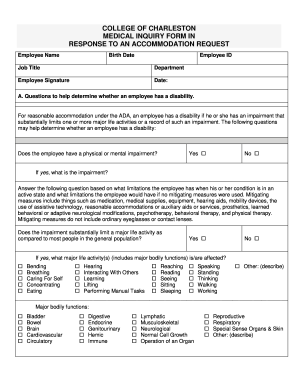
Get College Of Charleston Medical Inquiry Form In Response To An Accommodation Request
How it works
-
Open form follow the instructions
-
Easily sign the form with your finger
-
Send filled & signed form or save
How to fill out the College of Charleston Medical Inquiry Form in Response to an Accommodation Request online
This guide provides a comprehensive, step-by-step approach to filling out the College of Charleston Medical Inquiry Form in Response to an Accommodation Request online. Designed to assist users in providing necessary information regarding their disability and requested accommodations, this guide aims to facilitate a smooth submission process.
Follow the steps to complete the form accurately and efficiently.
- Press the ‘Get Form’ button to access the form and open it in your document editor.
- Start by filling out your personal information. This includes your name, birth date, employee ID, job title, and department. Make sure to provide accurate details to avoid processing delays.
- In the first section, respond to the questions regarding whether you have a physical or mental impairment. If 'yes', specify the impairment. Provide as much detail as possible about any limitations when the condition is active.
- You will also be asked if the impairment substantially limits a major life activity. If yes, identify which activities are affected. Use the provided list of examples as a guide.
- In the following section, outline how your limitations interfere with your job performance or access to employment benefits. Be specific about the job functions that are impacted.
- Next, suggest any accommodations that may improve your job performance, providing clear reasoning for how these suggestions would be effective.
- Finally, provide any additional comments or questions you may have. Include the name, address, and signature of your medical professional, along with their contact information and date.
- Once all sections are completed, review the form for accuracy. Save changes, then download, print, or share the form as needed.
Begin filling out your College of Charleston Medical Inquiry Form online today to ensure your accommodation request is processed smoothly.
Related links form
To complete an ADA accommodation form, gather all necessary information about your disability and the support required. Be detailed in explaining how the requested accommodations will assist you. The College of Charleston Medical Inquiry Form in Response to an Accommodation Request provides a structured approach to ensuring all necessary details are included.
Industry-leading security and compliance
-
In businnes since 199725+ years providing professional legal documents.
-
Accredited businessGuarantees that a business meets BBB accreditation standards in the US and Canada.
-
Secured by BraintreeValidated Level 1 PCI DSS compliant payment gateway that accepts most major credit and debit card brands from across the globe.


