Loading
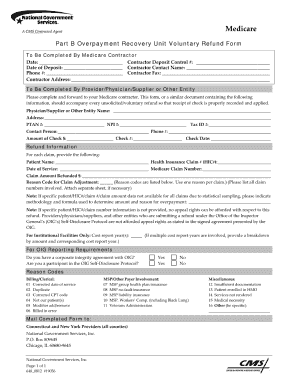
Get Cms 19056 2012-2026
How it works
-
Open form follow the instructions
-
Easily sign the form with your finger
-
Send filled & signed form or save
How to fill out the CMS 19056 online
Filling out the CMS 19056 form online can be a straightforward process when guided correctly. This document serves as a comprehensive guide to help users navigate and complete the form efficiently.
Follow the steps to successfully complete the CMS 19056 form online.
- Click ‘Get Form’ button to obtain the form and open it in the online editor.
- Begin by entering your personal information in the designated fields. This includes your full name, address, and contact details. Ensure that all information is accurate and up to date.
- Proceed to the section for providing identification details. This may include social security numbers or other identifiers as requested on the form. Double-check that these numbers are correct to avoid processing delays.
- Next, fill in the required information about your health coverage or related details as applicable. Be thorough in this section to prevent any missing information that could affect your application.
- Review your responses carefully. Go through each section to ensure all fields are completed correctly before finalizing the form.
- Once you have verified the information, you can save your changes, download the completed form for your records, or print it directly from the online editor.
- If you need to share the form, follow the prompts provided in the editor to easily distribute it via email or other means.
Start completing your CMS 19056 form online now to ensure a smooth and efficient process.
Related links form
The time it takes to get CMS 19056 approval varies based on several factors, such as the completeness of your application and the current processing times. Typically, applicants can expect a timeframe of several weeks. However, using platforms like US Legal Forms can help streamline your application process, ensuring that all necessary documents and information are submitted correctly and promptly, thereby potentially reducing the overall wait time.
Industry-leading security and compliance
US Legal Forms protects your data by complying with industry-specific security standards.
-
In businnes since 199725+ years providing professional legal documents.
-
Accredited businessGuarantees that a business meets BBB accreditation standards in the US and Canada.
-
Secured by BraintreeValidated Level 1 PCI DSS compliant payment gateway that accepts most major credit and debit card brands from across the globe.


