Loading
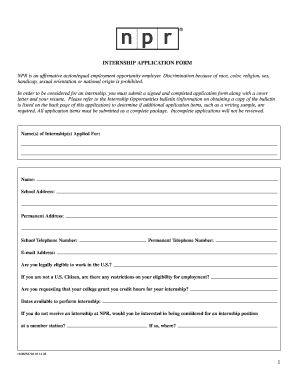
Get Hum254704 2005-2026
How it works
-
Open form follow the instructions
-
Easily sign the form with your finger
-
Send filled & signed form or save
How to fill out the HUM254704 online
This guide provides clear and informative steps on how to complete the HUM254704 application form for internships at NPR. By following these instructions, users will be empowered to fill out the form accurately and effectively.
Follow the steps to complete the HUM254704 form with ease.
- Press the ‘Get Form’ button to obtain the internship application form and open it in your preferred editor.
- Begin filling out the form by entering the name(s) of the internship(s) you are applying for in the designated field.
- Fill in your name, school address, and permanent address in their respective sections, ensuring all information is accurate.
- Provide your school and permanent telephone numbers, along with a valid email address to facilitate communication regarding your application.
- Indicate your legal eligibility to work in the U.S. by answering the related question. Include any restrictions if applicable.
- Specify whether you are requesting college credit for your internship by answering the relevant question.
- List the dates you are available to perform the internship, ensuring clarity on your schedule.
- If interested, indicate whether you would like to be considered for an internship position at a member station if you do not receive one at NPR.
- Complete the education section by detailing your educational background, including type of school, name and location, degree/date, and major.
- Outline any scholastic honors or licenses in the specified area.
- In the employment history section, list your most recent employer and fill in all required details, including supervisor's name, position title, dates, and a brief description of your duties.
- Repeat the process for any additional employers as needed.
- Provide reference information by including names, telephone numbers, companies/schools, relationships, and duration of acquaintance.
- Complete sections on publications, community organizations, and activities relevant to the internship.
- Write your motivation for wanting to be an NPR intern in the designated field.
- Finally, certify that all provided information is true by signing and dating the form.
- Upon completing the form, save your changes, download, print, or share the application package as required.
Take the next step in your career by completing the HUM254704 online today.
To fill out the DS-160 correctly, make sure to draft your answers thoroughly and accurately. Gather all required information beforehand, and carefully follow the instructions provided for each section. Review your completed form multiple times before submission to catch any errors, as accuracy is vital for the approval process. Refer to resources like HUM254704 for step-by-step guidance if needed.
Industry-leading security and compliance
US Legal Forms protects your data by complying with industry-specific security standards.
-
In businnes since 199725+ years providing professional legal documents.
-
Accredited businessGuarantees that a business meets BBB accreditation standards in the US and Canada.
-
Secured by BraintreeValidated Level 1 PCI DSS compliant payment gateway that accepts most major credit and debit card brands from across the globe.


