Loading
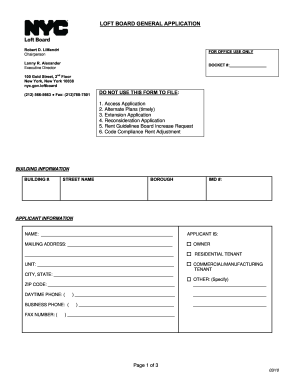
Get Nyc General Application 2010
How it works
-
Open form follow the instructions
-
Easily sign the form with your finger
-
Send filled & signed form or save
How to fill out the NYC General application online
Filling out the NYC General application online can seem daunting, but with clear instructions, it becomes a manageable task. This guide provides step-by-step support to help you navigate the process smoothly.
Follow the steps to complete your application successfully.
- Press the ‘Get Form’ button to access the application document you need for your submission.
- Begin by entering the building information. Fill in the building number, street name, borough, and IMD number if applicable. Ensure that all information is accurate and complete, as this is essential for processing your application.
- In the applicant information section, input your name and select your role by marking the appropriate checkbox (owner, residential tenant, commercial/manufacturing tenant, or other). Include your mailing address, city, state, and ZIP code.
- Provide your daytime phone number and business phone number, alongside any applicable fax number to ensure the processing office can contact you if needed.
- For the nature of the application, check only one box that best describes your application type, such as abandonment or diminished services. Make sure that your selected category accurately reflects your situation.
- List all affected parties relevant to your application. Indicate their names, mailing addresses, and the type of affected party. If there are more than six affected parties, attach a separate sheet with their details.
- Use the provided space to state all facts and arguments relevant to your application. Be as clear and concise as possible, and attach any supporting documents as necessary to strengthen your application.
- Finally, certify the accuracy of the information provided by signing and dating the application. Ensure that you print your name and indicate your relationship to the applicant if applicable.
- Once you have filled out the form, review all entries for accuracy. You may then save your changes, download the application, print it for your records, or share it as needed.
Complete your documents online today for a streamlined application process!
Get form
Experience a faster way to fill out and sign forms on the web. Access the most extensive library of templates available.
The difficulty in securing a job in NYC varies based on your industry, experience, and networking efforts. While some sectors may pose challenges, proactive job seekers often find opportunities, especially with comprehensive tools like the NYC General application. This resource not only helps you apply effectively but also provides tips to enhance your candidacy. Commitment and strategy can lead you to success in this bustling city.
Get This Form Now!
Use professional pre-built templates to fill in and sign documents online faster. Get access to thousands of forms.
Industry-leading security and compliance
US Legal Forms protects your data by complying with industry-specific security standards.
-
In businnes since 199725+ years providing professional legal documents.
-
Accredited businessGuarantees that a business meets BBB accreditation standards in the US and Canada.
-
Secured by BraintreeValidated Level 1 PCI DSS compliant payment gateway that accepts most major credit and debit card brands from across the globe.


