Loading
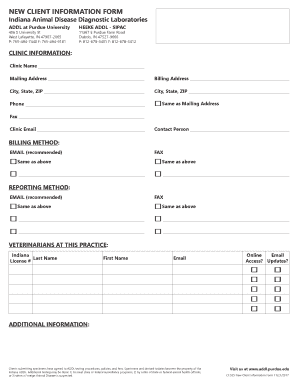
Get Purdue University Form Cf 925 2017-2025
How it works
-
Open form follow the instructions
-
Easily sign the form with your finger
-
Send filled & signed form or save
How to fill out the Purdue University Form CF 925 online
Filling out the Purdue University Form CF 925 is an important step for clinics to submit information accurately. This guide will provide you with a step-by-step process to complete the form online effectively.
Follow the steps to successfully complete your online form.
- Click 'Get Form' button to obtain the form and open it in the editor.
- Begin by entering the clinic information. Fill in the clinic name, mailing address, and billing address. Ensure that the city, state, and ZIP code are correctly entered for both sections. If the billing address is the same as the mailing address, check the corresponding box.
- Proceed to fill in the phone numbers and fax details. Ensure these contact numbers are active and accurate for prompt communication.
- Input the clinic email and contact person’s name. This information is vital for future correspondence and should reflect the appropriate individual at your clinic.
- Select the preferred billing method. You can choose email (recommended) or fax. Indicate your choice clearly by selecting the appropriate option.
- Next, select the reporting method, also choosing either email (recommended) or fax. Make sure this option reflects how you wish to receive reports.
- List the veterinarians at your practice. Provide their last names, first names, license numbers, and email addresses. Ensure all details are accurate for regulatory compliance and communication needs.
- Indicate whether veterinarians would like online access and updates by checking the relevant boxes.
- Review all provided information for accuracy and completeness. Make any edits as necessary to ensure the form reflects the correct details.
- Finally, save your changes, and you may choose to download, print, or share the completed form as needed.
Complete the Purdue University Form CF 925 online today to ensure accurate and timely submission.
To download your unofficial transcript as a PDF from Purdue University, log into the student services portal. There, you will find the option to view and download your unofficial transcript directly. Having this document handy could be beneficial as you fill out the Purdue University Form CF 925.
Industry-leading security and compliance
US Legal Forms protects your data by complying with industry-specific security standards.
-
In businnes since 199725+ years providing professional legal documents.
-
Accredited businessGuarantees that a business meets BBB accreditation standards in the US and Canada.
-
Secured by BraintreeValidated Level 1 PCI DSS compliant payment gateway that accepts most major credit and debit card brands from across the globe.


