Loading
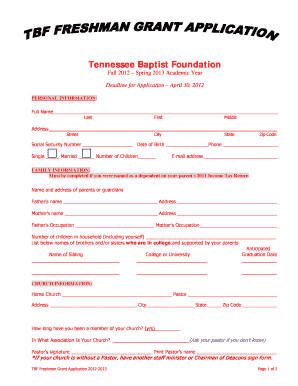
Get Instructions For Completing The 2007-2008
How it works
-
Open form follow the instructions
-
Easily sign the form with your finger
-
Send filled & signed form or save
How to fill out the instructions for completing the 2007-2008 online
This guide provides a clear and supportive overview on how to effectively fill out the instructions for completing the 2007-2008 application online. By following these steps, users can ensure that all necessary information is accurately submitted for consideration.
Follow the steps to complete the form successfully.
- Press the ‘Get Form’ button to access the application and open it in your preferred editor.
- Review the qualifications to apply for the Tennessee Baptist Foundation Freshman Grant. Ensure you meet criteria related to academic performance, residency, and church membership.
- Complete the personal information section, including your full name, address, Social Security number, date of birth, marital status, number of children, phone number, and email address.
- Fill out the family information. If you are listed as a dependent, provide details about your parents or guardians, including their names, addresses, occupations, and number of children in the household.
- Provide church information, including the name of your home church, address, the pastor's name, the duration of your membership, and any associations your church is a part of.
- Complete the educational information section by listing the high school you attended, your GPA, and the college or university you plan to attend. Attach the official transcript and test scores.
- In the financial information section, attach a copy of your FAFSA Electronic Student Aid Report (SAR) and indicate any family circumstances that apply to you. Include a brief statement explaining your financial need.
- Sign and date the application at the bottom of page two to certify that all statements are true and correct.
- Include the Release of Information Form, ensuring all sections are completed and do not cut the page apart.
- Compile all documents and information into one packet as specified in the instructions.
- Mail the completed application and required materials to the provided address before the deadline. Ensure it is postmarked or delivered on time.
Complete your applications online today for a smoother and more efficient process.
Industry-leading security and compliance
US Legal Forms protects your data by complying with industry-specific security standards.
-
In businnes since 199725+ years providing professional legal documents.
-
Accredited businessGuarantees that a business meets BBB accreditation standards in the US and Canada.
-
Secured by BraintreeValidated Level 1 PCI DSS compliant payment gateway that accepts most major credit and debit card brands from across the globe.


