Loading
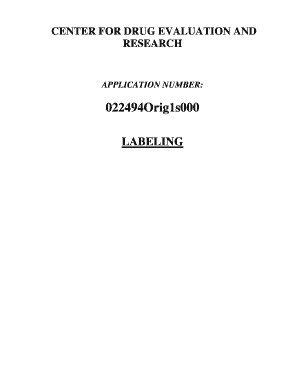
Get Attached (below) Is An Example Of The Label Format For Sodium ... - Accessdata Fda
How it works
-
Open form follow the instructions
-
Easily sign the form with your finger
-
Send filled & signed form or save
How to use or fill out the attached (below) is an example of the label format for Sodium Fluoride F 18 injection - Accessdata FDA online
Filling out the label format for Sodium Fluoride F 18 Injection requires careful attention to detail to ensure compliance with safety and regulatory requirements. This guide provides a clear, step-by-step approach to assist users in accurately completing the form.
Follow the steps to correctly fill out the Sodium Fluoride F 18 label format.
- Click the ‘Get Form’ button to obtain the form and open it in your preferred editor.
- Start with the application number section. Enter the correct application number from your records, ensuring accuracy.
- Move to the labeling section; here, include the highlights of prescribing information accurately, such as indications and usage.
- Fill out the dosage and administration section, specifying the recommended dosages for both adults and pediatric patients based on the guidelines provided.
- In the warnings and precautions segment, outline any relevant risks such as possible allergic reactions and cancer risks associated with the injection.
- Detail adverse reactions by referencing the latest literature and reporting systems to ensure comprehensive coverage.
- Complete the section on usage in specific populations, inserting necessary information for pregnant individuals, nursing mothers, and children.
- Review your entries for clarity and correctness, ensuring that all formatting matches the requirements within the document.
- After all sections are filled correctly, save your changes. You can then download, print, or share the completed label format as required.
Complete your documents online to ensure they are processed efficiently and in compliance with regulations.
Examples include 'low in fat', 'high in protein', 'good source of calcium', no added sugar, 'low carb'.
Industry-leading security and compliance
US Legal Forms protects your data by complying with industry-specific security standards.
-
In businnes since 199725+ years providing professional legal documents.
-
Accredited businessGuarantees that a business meets BBB accreditation standards in the US and Canada.
-
Secured by BraintreeValidated Level 1 PCI DSS compliant payment gateway that accepts most major credit and debit card brands from across the globe.


