Loading
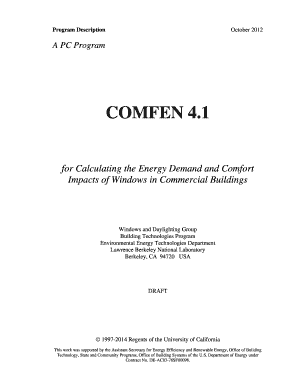
Get Comfen 4.1 User Manual - Windows And Daylighting Group - Windows Lbl
How it works
-
Open form follow the instructions
-
Easily sign the form with your finger
-
Send filled & signed form or save
How to use or fill out the ComFen 4.1 User Manual - Windows And Daylighting Group - Windows Lbl online
The ComFen 4.1 User Manual serves as an essential guide for users looking to analyze the energy demand and comfort impacts of windows in commercial buildings. This guide provides a user-friendly approach to filling out the necessary components of the form online, ensuring a clear understanding of each section.
Follow the steps to effectively fill out the online form.
- Press the 'Get Form' button to retrieve the ComFen 4.1 User Manual form and open it in the online editor.
- Begin by entering the project name in the designated field. This is typically a required element and should reflect the specific project you are working on.
- Complete the project description field, if applicable, to provide context for the project. This is optional but can be beneficial for others reviewing your submission.
- Specify the building type using the provided drop-down menu, ensuring it aligns with the project’s intended design and use.
- Navigate to the site tab and enter location details. Select the project location from the drop-down list to ensure accurate climate data for your analysis.
- Fill in the cost information as needed. This section allows you to either accept default costs provided by the manual or override them with your own cost estimates.
- Once all required sections are filled out, review your entries for accuracy before proceeding.
- After verifying your inputs, you may save changes, download a copy, print the form, or share it as needed.
Start completing your ComFen 4.1 User Manual form online today to optimize your window analysis process!
Electronic transcripts may be submitted through various electronic transcript services. Paper transcripts may also be sent by mail in a sealed envelope to Fashion Institute of Technology | Office of Admissions, Room C139 | 227 West 27th Street | New York City 10001-5992.
Industry-leading security and compliance
US Legal Forms protects your data by complying with industry-specific security standards.
-
In businnes since 199725+ years providing professional legal documents.
-
Accredited businessGuarantees that a business meets BBB accreditation standards in the US and Canada.
-
Secured by BraintreeValidated Level 1 PCI DSS compliant payment gateway that accepts most major credit and debit card brands from across the globe.


