Loading
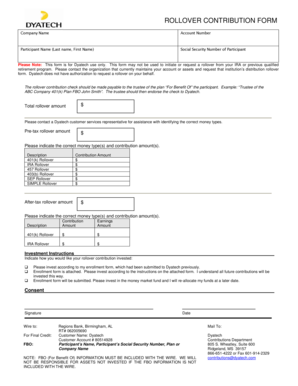
Get Rollover Contribution Form - Dyatech
How it works
-
Open form follow the instructions
-
Easily sign the form with your finger
-
Send filled & signed form or save
How to fill out the ROLLOVER CONTRIBUTION FORM - Dyatech online
This guide provides clear instructions for completing the ROLLOVER CONTRIBUTION FORM - Dyatech online. Whether you are new to rollover contributions or seeking to ensure accuracy, this step-by-step process will assist you in filling out the form correctly.
Follow the steps to complete the rollover contribution form effectively.
- Click ‘Get Form’ button to access the rollover contribution form and open it in your preferred editing tool.
- Enter your company name in the designated field to identify the plan you are associated with.
- Provide your account number in the appropriate field to link your submission to the correct account.
- Fill in your participant name using the format 'Last name, First Name' to clearly identify yourself in the document.
- Input your Social Security number to ensure accurate identification and processing of your rollover.
- Indicate the total rollover amount you wish to contribute to Dyatech, specifying the currency in dollars.
- Complete the pre-tax rollover amount by specifying the contribution amount for each applicable money type (such as 401(k) Rollover, IRA Rollover, etc.) with corresponding dollar amounts.
- Fill in the after-tax rollover amount similarly by providing the contribution amount and any earnings amount for the relevant types of rollovers.
- Indicate your investment instructions. Choose to invest according to your previously submitted enrollment form or select preferences for fund allocation.
- Sign the form in the consent section and include the date to authorize the rollover transaction.
- Ensure that all required information, particularly FBO (For Benefit Of) details, is included as specified to avoid processing delays.
- Finally, save your changes, download, print, or share the completed form as required.
Complete your rollover contribution form online today for seamless processing.
Tap Items at the bottom of the screen, then tap the name of the item you want to set an alert for. Below Notifications, tap Notify When Left Behind. Turn on Notify When Left Behind.
Industry-leading security and compliance
US Legal Forms protects your data by complying with industry-specific security standards.
-
In businnes since 199725+ years providing professional legal documents.
-
Accredited businessGuarantees that a business meets BBB accreditation standards in the US and Canada.
-
Secured by BraintreeValidated Level 1 PCI DSS compliant payment gateway that accepts most major credit and debit card brands from across the globe.


