Loading
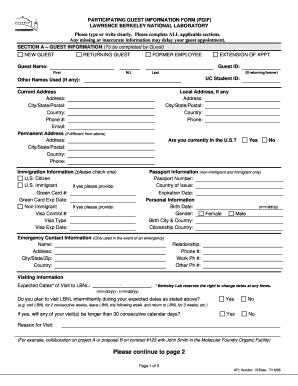
Get Participating Guest Information Form (pgif) - Lawrence Berkeley ... - Lbl
How it works
-
Open form follow the instructions
-
Easily sign the form with your finger
-
Send filled & signed form or save
How to fill out the Participating Guest Information Form (pgif) - Lawrence Berkeley National Laboratory online
Completing the Participating Guest Information Form (pgif) is essential for guests visiting the Lawrence Berkeley National Laboratory. This guide provides step-by-step instructions to ensure all necessary information is accurately submitted online.
Follow the steps to effectively complete the form.
- Click ‘Get Form’ button to obtain the form and open it in your editor.
- Begin by filling out Section A – Guest Information, which includes selecting your status as a new guest, returning guest, former employee, or extension of appointment. Provide your full name, guest ID, UC student ID (if applicable), and any other names previously used.
- Complete your current and permanent addresses, including city, state, postal code, country, and contact numbers. Ensure all details are accurate to avoid processing delays.
- Indicate your citizenship status and provide immigration information. For non-immigrants, include your passport number, country of issue, and expiration date.
- Fill out personal information, including your birth date, gender, birth city and country, and citizenship country.
- Provide emergency contact information in case of an emergency during your visit.
- Outline your expected dates of visit and confirm whether you will visit intermittently. Provide a reason for your visit, detailing any collaboration or project specifics.
- Proceed to Section B – Guest Financial Information, marking the relevant option regarding your employment status and financial support. Fill in your employer or sponsoring affiliation details as necessary, including institution names and other funding sources.
- Review and confirm the insurance and workers' compensation disclosure, ensuring you understand your responsibilities.
- Certify that the information provided is accurate by signing and dating the document.
- If Sections A and B were prepared by someone other than you, the preparer must sign and date the certification.
- Complete Section C if you are the host, providing necessary host information and authorizations.
- After filling out all sections, save your changes, download the completed form, or print it as needed. You may also choose to share the document with relevant parties.
Complete your forms online efficiently to ensure a smooth guest appointment process.
Start by writing an introduction to the project and parties. Clarify whether the project involves a service or a product. Then identify the client or buyer and the contractor or supplier. Specify whether the document is a standing offer that remains valid over an extended period of time or if it's a one-time contract.
Industry-leading security and compliance
US Legal Forms protects your data by complying with industry-specific security standards.
-
In businnes since 199725+ years providing professional legal documents.
-
Accredited businessGuarantees that a business meets BBB accreditation standards in the US and Canada.
-
Secured by BraintreeValidated Level 1 PCI DSS compliant payment gateway that accepts most major credit and debit card brands from across the globe.


