Loading
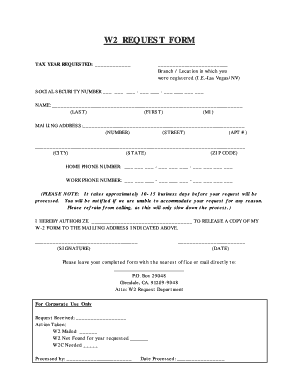
Get Ca W2/1095-c Request Form 2001
How it works
-
Open form follow the instructions
-
Easily sign the form with your finger
-
Send filled & signed form or save
How to fill out the CA W2/1095-C Request Form online
Filling out the CA W2/1095-C Request Form online is a straightforward process that allows users to request a copy of their W-2 form efficiently. This guide will provide clear instructions on each section of the form to ensure you complete it accurately.
Follow the steps to complete your request form online.
- Click ‘Get Form’ button to obtain the form and open it for completion.
- In the first section, enter the tax year requested in the designated field. This is important as it indicates for which year you are requesting your W-2 form.
- Provide the branch or location in which you were registered. Use the format specified in the form, such as 'Las Vegas/NV'. This helps in identifying your employment location.
- Input your social security number in the space provided. This should be entered in the format ___ - ___ - ___, ensuring your identity is verified.
- Enter your name in the designated areas. Make sure to fill in your last name, first name, and middle initial correctly for accurate identification.
- Fill in your mailing address, including the number, street, apartment number (if applicable), city, state, and ZIP code. This is where your W-2 form will be sent.
- Provide your home and work phone numbers as requested. This information is useful for any follow-up if needed.
- Authorize the release of your W-2 form by clearly stating who is authorized to receive it in the provided space. Ensure this authorization is accurate and that you sign your name.
- Add the date on which you are filling out the form in the section provided. This helps track the timeline of your request.
- Once you have completed the form, you can save changes, download, print, or share the form as needed. Be sure to review all entries for accuracy.
Complete your CA W2/1095-C Request Form online today to ensure your request is processed efficiently.
Get form
Experience a faster way to fill out and sign forms on the web. Access the most extensive library of templates available.
Get This Form Now!
Use professional pre-built templates to fill in and sign documents online faster. Get access to thousands of forms.
Industry-leading security and compliance
US Legal Forms protects your data by complying with industry-specific security standards.
-
In businnes since 199725+ years providing professional legal documents.
-
Accredited businessGuarantees that a business meets BBB accreditation standards in the US and Canada.
-
Secured by BraintreeValidated Level 1 PCI DSS compliant payment gateway that accepts most major credit and debit card brands from across the globe.


