Loading
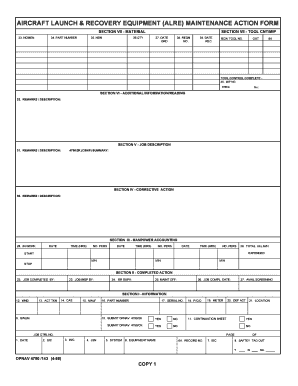
Get Maintenance Action Form
How it works
-
Open form follow the instructions
-
Easily sign the form with your finger
-
Send filled & signed form or save
How to fill out the Maintenance Action Form online
Completing the Maintenance Action Form online is an essential process for documenting maintenance activities efficiently. This guide will provide you with clear, step-by-step instructions on how to navigate each section of the form to ensure all necessary information is accurately recorded.
Follow the steps to successfully complete the form.
- Click the ‘Get Form’ button to access the Maintenance Action Form in an online format.
- In Section I - Information, fill in the date and other required fields such as the UIC (Unit Identification Code), W/C (Work Center), and equipment name. Ensure you provide accurate information to prevent delays in processing.
- Proceed to Section II - Completed Action. Here, indicate who completed the job, who inspected it, and the supervisory and maintenance personnel involved. Don’t forget to include the job completion date.
- In Section III - Manpower Accounting, document the dates worked, total hours spent, and the number of personnel involved for each day of work. Calculate the total man-hours expended and enter this information in the specified fields.
- Navigate to Section IV - Corrective Action, and provide detailed remarks or descriptions of any corrective actions taken during the maintenance process.
- Fill out Section V - Job Description by offering a summary of the job performed. This section should highlight the key tasks and any relevant details necessary for record-keeping.
- In Section VI - Additional Information/Reading, provide any further remarks or descriptions that may assist in the understanding of the action taken.
- For Section VII - Material and Tool Control Management, record necessary details, including nomenclature, part numbers, and quantity used. Document the required tool control numbers and any relevant tool information.
- After filling in all necessary sections, review your entries for accuracy. You may save the changes, download the completed form, print it for your records, or share it with relevant personnel.
Begin filling out your Maintenance Action Form online today to ensure accurate and efficient documentation of maintenance activities.
A preventive maintenance program is a series of processes, guidelines, and tools for conducting regular and routine maintenance on equipment and assets to keep them in good condition so as to avoid failure and costly unplanned downtime.
Industry-leading security and compliance
US Legal Forms protects your data by complying with industry-specific security standards.
-
In businnes since 199725+ years providing professional legal documents.
-
Accredited businessGuarantees that a business meets BBB accreditation standards in the US and Canada.
-
Secured by BraintreeValidated Level 1 PCI DSS compliant payment gateway that accepts most major credit and debit card brands from across the globe.


