Loading
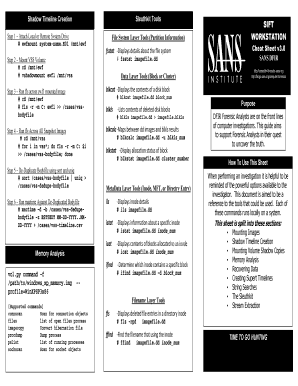
Get Sleuthkit Cheat Sheet
How it works
-
Open form follow the instructions
-
Easily sign the form with your finger
-
Send filled & signed form or save
How to fill out the Sleuthkit Cheat Sheet online
This guide provides a comprehensive overview of how to fill out the Sleuthkit Cheat Sheet online. It offers clear, step-by-step instructions tailored to assist users, regardless of their experience level in digital forensics.
Follow the steps to successfully complete the Sleuthkit Cheat Sheet.
- Press the ‘Get Form’ button to access the Sleuthkit Cheat Sheet in an editable format.
- Begin by reviewing the components of the form, which are organized into various sections related to digital forensics tools such as mounting images, shadow timeline creation, and memory analysis.
- Fill in the required details in each section, starting with the installation paths or commands relevant to your forensic analysis. Ensure you reference the necessary tools for each command.
- Utilize the command syntax provided for each tool. For example, when mounting an image, you might enter the command as: # ewfmount image.E01 /mnt/ewf.
- As you proceed, include appropriate commands for data recovery, shadow timelines, and metadata analysis. Follow the established command formats closely to ensure accuracy.
- Upon completing the necessary sections, review all entries for precision and clarity. Ensure commands are correct and relevant to your investigations.
- Finalize your form by saving your changes. You have the options to download or print the completed Sleuthkit Cheat Sheet for your records.
Complete your documents online now to enhance your digital forensics skills.
Related links form
Right-click the file or folder, and then select Restore previous versions. You'll see a list of available previous versions of the file or folder. The list will include files saved on a backup (if you're using Windows Backup to back up your files) as well as restore points, if both types are available.
Industry-leading security and compliance
US Legal Forms protects your data by complying with industry-specific security standards.
-
In businnes since 199725+ years providing professional legal documents.
-
Accredited businessGuarantees that a business meets BBB accreditation standards in the US and Canada.
-
Secured by BraintreeValidated Level 1 PCI DSS compliant payment gateway that accepts most major credit and debit card brands from across the globe.


