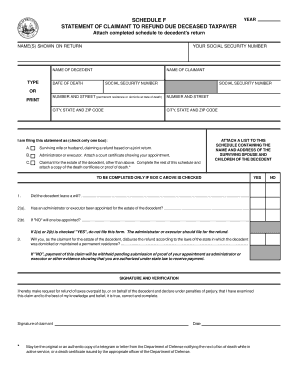
Get Wv Schedule F Form
How it works
-
Open form follow the instructions
-
Easily sign the form with your finger
-
Send filled & signed form or save
How to fill out the Wv Schedule F Form online
Filling out the Wv Schedule F Form is a crucial step for claiming a refund due to a deceased taxpayer. This guide will walk you through the online completion of this form, ensuring you understand each section and field for efficient submission.
Follow the steps to complete the Wv Schedule F Form online.
- Click ‘Get Form’ button to access the Wv Schedule F Form and open it in your editor.
- Enter the year for which you are claiming the refund in the designated field.
- Fill in the names shown on the return in the appropriate section.
- Input your social security number in the specified field.
- Provide the name of the claimant and the name of the decedent in their respective fields.
- Indicate the type by checking the box corresponding to your relationship, whether you are a surviving spouse, an administrator or executor, or another type of claimant.
- Fill in the date of death of the decedent.
- Complete the address fields with the permanent residence or domicile of the decedent at the time of death.
- If applicable, attach a list containing the names and addresses of the surviving spouse and children of the decedent.
- Answer the questions regarding the will and appointment of an administrator or executor carefully, checking the relevant boxes.
- Confirm whether you will disburse the refund according to state laws and check the corresponding box.
- Sign and date the form, ensuring that all information provided is true, correct, and complete.
- Once you have filled out the form completely, you can save changes, download a copy, print the form, or share it as needed.
Start filling out your Wv Schedule F Form online today for a timely refund.
No, you do not need to form an LLC to file a Schedule F. Individuals who operate their farms as sole proprietors can also use this form for reporting their income and expenses. However, forming an LLC can provide certain benefits, such as liability protection. If you're exploring your options for organizing your farming business, uslegalforms can assist you with information and access to forms, including the WV Schedule F Form, tailored to your needs.
Industry-leading security and compliance
-
In businnes since 199725+ years providing professional legal documents.
-
Accredited businessGuarantees that a business meets BBB accreditation standards in the US and Canada.
-
Secured by BraintreeValidated Level 1 PCI DSS compliant payment gateway that accepts most major credit and debit card brands from across the globe.


