Loading
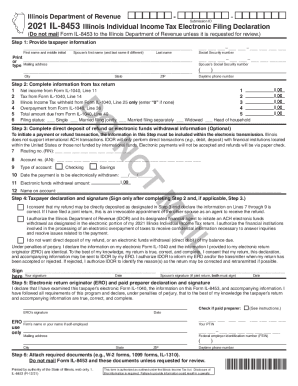
Get Il Dor Il-8453 2021-2025
How it works
-
Open form follow the instructions
-
Easily sign the form with your finger
-
Send filled & signed form or save
How to fill out the IL DoR IL-8453 online
Completing the IL DoR IL-8453 form online is a crucial step in the electronic filing process for Illinois Individual Income Tax. This guide will provide you with clear instructions to ensure your form is filled out accurately and efficiently.
Follow the steps to successfully complete the IL-8453 form.
- Click ‘Get Form’ button to obtain the form and open it in the editor.
- Provide taxpayer information. Input the first and last names, and middle initial if applicable. Include the mailing address and daytime phone number. Enter the Social Security numbers for both the taxpayer and their spouse, if relevant, ensuring accuracy according to the electronic Form IL-1040.
- Complete information from your tax return. Fill in the net income, tax amounts, Illinois Income Tax withheld, overpayment, and total amount due on the designated lines provided. Indicate the filing status as per the electronic Form IL-1040.
- If opting for direct deposit or electronic funds withdrawal, provide the routing number and account number for your bank. Indicate whether the account is checking or savings. Input the date for withdrawal and the amount to be withdrawn, as well as the name on the account.
- Taxpayer declaration and signature. Before signing, ensure all information is correct. The taxpayer must consent to direct deposit if selected, and confirm the information is accurate under penalties of perjury. If filing jointly, both taxpayers must sign.
- The electronic return originator (ERO) must sign and provide their details. If the ERO is also the paid preparer, check the relevant box. Ensure all required documents, such as W-2 forms and 1099 forms, are attached where necessary.
- Review and finalize the form. Save any changes, and you can either download, print, or share the completed IL-8453 form as needed.
Start completing your IL-8453 form online today for a smooth filing process.
Related links form
A signed Form 8453 authorizes the transmitter to send the return to the IRS. Form 8453 includes the taxpayer's declaration under penalties of perjury that the return is true and complete, as well as the taxpayer's Consent to Disclosure.
Industry-leading security and compliance
US Legal Forms protects your data by complying with industry-specific security standards.
-
In businnes since 199725+ years providing professional legal documents.
-
Accredited businessGuarantees that a business meets BBB accreditation standards in the US and Canada.
-
Secured by BraintreeValidated Level 1 PCI DSS compliant payment gateway that accepts most major credit and debit card brands from across the globe.


