Loading
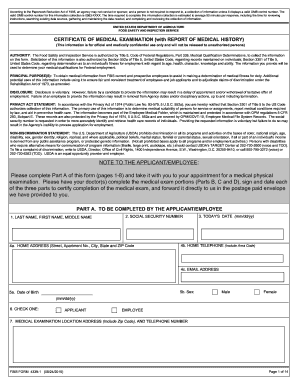
Get Usda Fsis 4339-1 2015
How it works
-
Open form follow the instructions
-
Easily sign the form with your finger
-
Send filled & signed form or save
How to fill out the USDA FSIS 4339-1 online
Filling out the USDA FSIS 4339-1 form online is a straightforward process. This guide will provide you with clear instructions to ensure that you complete the form accurately and efficiently.
Follow the steps to successfully complete the USDA FSIS 4339-1 form online.
- Click ‘Get Form’ button to access the USDA FSIS 4339-1 online form.
- Provide your personal information in Part A, including your last name, first name, middle name, date of birth, social security number, home address, and contact information.
- Indicate your current medical examination location by providing the address and telephone number, along with your role as an applicant or employee.
- List any current medications, along with their prescribed dosages, frequencies, and reasons for use.
- Detail any known allergies, surgeries, or hospitalizations in the last ten years to ensure a comprehensive medical review.
- Complete the review of systems section by responding with 'Yes' or 'No' to various medical questions, providing details where necessary.
- Complete sections related to your occupational history, including any work-related injuries or exposures.
- Sign and date the form, certifying the accuracy of the information provided before submission.
- Save your changes, and ensure you download or print a copy for your records. Send the completed form directly to the designated recipient using the provided postage-paid envelope.
Start filling out your USDA FSIS 4339-1 form online today to ensure timely processing of your medical examination.
Get form
Experience a faster way to fill out and sign forms on the web. Access the most extensive library of templates available.
An FSIS form is an official document used by the USDA Food Safety and Inspection Service to facilitate inspections and compliance reporting. The USDA FSIS 4339-1 form is a critical element in documenting the details of food safety inspections and requirements. These forms ensure that all necessary information is collected and evaluated to uphold food safety standards.
Get This Form Now!
Use professional pre-built templates to fill in and sign documents online faster. Get access to thousands of forms.
Industry-leading security and compliance
US Legal Forms protects your data by complying with industry-specific security standards.
-
In businnes since 199725+ years providing professional legal documents.
-
Accredited businessGuarantees that a business meets BBB accreditation standards in the US and Canada.
-
Secured by BraintreeValidated Level 1 PCI DSS compliant payment gateway that accepts most major credit and debit card brands from across the globe.


