Loading
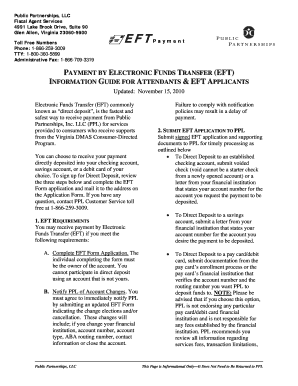
Get Ppl Forms 2020-2026
How it works
-
Open form follow the instructions
-
Easily sign the form with your finger
-
Send filled & signed form or save
How to fill out the Ppl Forms online
Filling out the Ppl Forms online is a straightforward process that allows users to set up or update their electronic funds transfer details efficiently. This guide provides clear, step-by-step instructions to help you navigate the form with ease.
Follow the steps to successfully complete your Ppl Forms online.
- Click ‘Get Form’ button to access the Ppl Forms online and open it in your browser.
- Review the requirements for electronic funds transfer (EFT) eligibility as outlined in the form. Make sure to determine if you need to create a new account, change existing information, or cancel your account.
- Select the appropriate option for your request by checking the corresponding box: 'New ACH Account Set-up,' 'Change Financial Institution,' 'Change Account Number,' or 'Cancellation Request.'
- Provide your consumer ID and your name in the designated fields to ensure proper identification.
- In the attendant information section, complete the required fields such as your Federal Employer Identification Number (EIN) or Social Security Number (SSN), name, business phone, and address.
- Authorize the set-up, change, or cancellation by carefully reading the authorization statement, then provide your signature and the date in the specified fields.
- Fill in your account detail information, including your financial institution's name, address, routing number, and your specific account number. Select your account type (checking, savings, or debit/pay card).
- If you are submitting a cancellation request, provide a reason in the cancellation section.
- Once all fields are completed accurately, save your changes. You can then download, print, or share the form as needed before submitting it to PPL.
Complete your documents online today to manage your payments efficiently.
To register work on PPL, you will need to fill out the appropriate registration form. You can obtain this form by visiting US Legal Forms, where you can find various Ppl Forms tailored for your specific needs. After completing the form, submit it as directed to ensure your work is properly registered.
Industry-leading security and compliance
US Legal Forms protects your data by complying with industry-specific security standards.
-
In businnes since 199725+ years providing professional legal documents.
-
Accredited businessGuarantees that a business meets BBB accreditation standards in the US and Canada.
-
Secured by BraintreeValidated Level 1 PCI DSS compliant payment gateway that accepts most major credit and debit card brands from across the globe.


