Loading
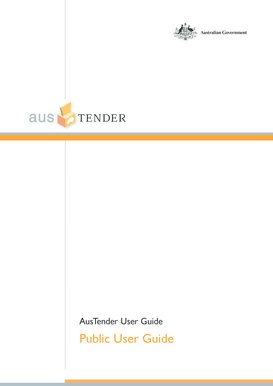
Get Public User Guide - Austender - Tenders Gov
How it works
-
Open form follow the instructions
-
Easily sign the form with your finger
-
Send filled & signed form or save
How to use or fill out the Public User Guide - AusTender - Tenders Gov online
This guide provides clear and supportive instructions on effectively filling out the Public User Guide - AusTender - Tenders Gov online. It is designed to help users, regardless of their legal experience, navigate the process with ease.
Follow the steps to complete the Public User Guide form online.
- Press the ‘Get Form’ button to access the form and open it for editing.
- Read the introduction and technology requirements carefully before proceeding. Make sure your system meets the outlined specifications for optimal performance.
- If you are a new user, navigate to the ‘New User Registration’ section and follow the instructions to register. Ensure all mandatory fields are filled out accurately.
- For existing users, locate the ‘Existing User Login’ section. Input your email address as your username and your chosen password, then click the ‘Login’ button.
- If you forget your password, use the ‘Forgotten Password’ link to reset it. Follow the instructions sent to your email to create a new password.
- Once logged in, navigate through the various available options, such as editing your profile or notification settings. Customize your preferences for receiving email notifications about business opportunities.
- Explore the search functions for Approaches to Market (ATMs), Contract Notices, and Standing Offer Notices as needed. Enter relevant keywords or use the advanced search options for tailored results.
- When ready to submit responses to ATMs, ensure you follow the specific instructions provided in the ATM documentation. Upload required files while adhering to size and formatting requirements.
- After finalizing your submission, verify that you receive a confirmation receipt on-screen and via email. This receipt serves as proof of your submission.
- Finally, you can save changes, download, print, or share the filled-out form as necessary according to your needs.
Start completing your documents online today to take advantage of the many opportunities available through AusTender.
A Tender Definition Explained. A tender (also known as an invitation to tender or ITT) is a written request sent out to potential suppliers inviting them to submit an application to allow them to deliver specific goods or services.
Industry-leading security and compliance
US Legal Forms protects your data by complying with industry-specific security standards.
-
In businnes since 199725+ years providing professional legal documents.
-
Accredited businessGuarantees that a business meets BBB accreditation standards in the US and Canada.
-
Secured by BraintreeValidated Level 1 PCI DSS compliant payment gateway that accepts most major credit and debit card brands from across the globe.


