Loading
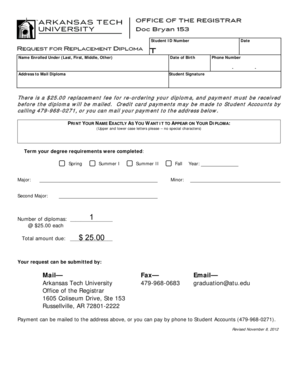
Get Replacement Diploma - Arkansas Tech University - Atu 2020-2025
How it works
-
Open form follow the instructions
-
Easily sign the form with your finger
-
Send filled & signed form or save
How to fill out the replacement diploma - Arkansas Tech University - Atu online
This guide provides step-by-step instructions for filling out the replacement diploma request form at Arkansas Tech University. It aims to assist users in completing the process accurately and efficiently.
Follow the steps to successfully complete your replacement diploma request.
- Press the ‘Get Form’ button to access the replacement diploma request form in the online editor.
- Begin filling out the form by entering your student ID number in the designated field.
- In the 'Name Enrolled Under' section, provide your full name as it was registered at the university, including last, first, middle, and any other names.
- Enter today's date in the specified field to indicate when the request is being made.
- Fill in your date of birth, ensuring the format is consistent with the instructions given on the form.
- Include your phone number in the space provided, formatted as '___ ___ ___ - ___ ___ ___ - ___ __'.
- Indicate the address where you would like the diploma to be mailed, ensuring accuracy to avoid delivery issues.
- Sign the form where indicated to authenticate your request for a replacement diploma.
- Print your name exactly as you want it to appear on your diploma, using both upper and lower case letters without special characters.
- Specify the term and year in which you completed your degree requirements, choosing from options provided on the form.
- Fill in your major and, if applicable, your minor or second major in the corresponding sections.
- Indicate the number of diplomas you are requesting and calculate the total amount due, considering the replacement fee of $25.00 per diploma.
- Once all sections are completed, decide how you would like to submit your request — by mail, fax, or email as detailed on the form.
- Finalize your process by saving changes, downloading, printing, or sharing the completed form as needed.
Complete your replacement diploma request online today for a seamless experience.
A replacement diploma is a document issued by Arkansas Tech University that serves as a substitute for your original diploma, should it be lost or damaged. This option provides you with a verified proof of your degree, ensuring that you have access to your academic achievements. With a replacement diploma - Arkansas Tech University - Atu, you can demonstrate your educational qualifications to potential employers and institutions without hassle.
Industry-leading security and compliance
US Legal Forms protects your data by complying with industry-specific security standards.
-
In businnes since 199725+ years providing professional legal documents.
-
Accredited businessGuarantees that a business meets BBB accreditation standards in the US and Canada.
-
Secured by BraintreeValidated Level 1 PCI DSS compliant payment gateway that accepts most major credit and debit card brands from across the globe.


