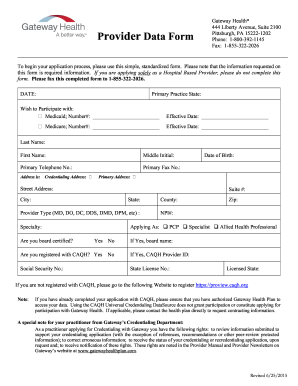
Get Gateway Health Provider Data Form 2015-2025
How it works
-
Open form follow the instructions
-
Easily sign the form with your finger
-
Send filled & signed form or save
How to fill out the Gateway Health Provider Data Form online
The Gateway Health Provider Data Form is an essential document for professionals looking to begin their application process. This guide will walk you through the steps required to fill out this form accurately online, ensuring you provide all necessary information efficiently.
Follow the steps to complete the Gateway Health Provider Data Form online.
- Click ‘Get Form’ button to obtain the form and open it in the editor.
- Enter the date on which you are completing the form at the designated field.
- Specify your primary practice state in the appropriate section.
- Indicate your wish to participate with Medicaid and enter your Medicaid number and effective date in the provided fields.
- If applicable, specify your participation with Medicare by entering the Medicare number and effective date.
- Fill in your last name, first name, and middle initial in the specified sections.
- Provide your primary telephone number and primary fax number in their respective fields.
- Complete the address section, entering your primary practice and credentialing addresses, including street address, suite number (if any), city, state, and zip code.
- Select your provider type (e.g., MD, DO, DC, DDS, DMD, DPM) by checking the relevant option.
- Indicate your county of practice and provide your NPI number, marking whether you have one.
- If you have an NPI, confirm board certification by filling in the board name if applicable.
- Indicate whether you are registered with CAQH by selecting yes or no, and provide your CAQH Provider ID if applicable.
- Enter your social security number, date of birth, state license number, and the licensed state.
- Select your application type (Primary Care Provider, Specialist, or Allied Health Professional) by checking the corresponding box.
- Specify your specialty and indicate your board certification status.
- Review the information carefully and ensure all fields are accurately filled out.
- Once completed, save your changes, download a copy for your records, and share it with Gateway Health by faxing it to the provided number.
Begin completing your Gateway Health Provider Data Form online today!
Patient registration includes essential information such as demographics, medical history, and insurance details. Additionally, it may request information on lifestyle habits, current medications, and allergies. Each piece of data is vital for evaluating your health needs and ensuring a personalized care experience. Utilizing the Gateway Health Provider Data Form can help you gather and present this information in an organized manner.
Industry-leading security and compliance
-
In businnes since 199725+ years providing professional legal documents.
-
Accredited businessGuarantees that a business meets BBB accreditation standards in the US and Canada.
-
Secured by BraintreeValidated Level 1 PCI DSS compliant payment gateway that accepts most major credit and debit card brands from across the globe.


