Loading
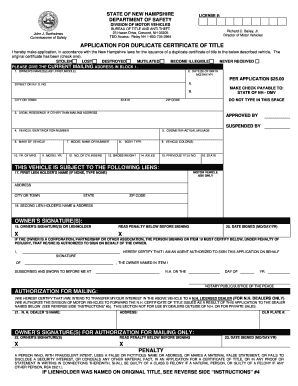
Get Application For Duplicate Certificate Of Title ... - Nh.gov - Nh
How it works
-
Open form follow the instructions
-
Easily sign the form with your finger
-
Send filled & signed form or save
How to fill out the application for duplicate certificate of title online
Filling out the application for a duplicate certificate of title can seem daunting, but with a clear guide, you can navigate the process easily. This document provides step-by-step instructions to help you complete the application accurately and efficiently.
Follow the steps to successfully complete your application.
- Click ‘Get Form’ button to obtain the form and open it in the editor.
- In section one, provide the owner's name(s) in the format of last name, first name, and middle name. Ensure that you fill this out clearly and correctly.
- In the next field, enter the date(s) of birth of the owner(s) using the month, day, and year format.
- Provide the current mailing address, which includes street or R.F.D. number, city or town, state, and zip code. Ensure all information is complete and legible.
- If the legal residence is different from the mailing address, fill out that information in the designated section.
- You need to provide the vehicle identification number (VIN) in the corresponding section.
- Next, enter the make, model name or number, year of manufacture, and model year of the vehicle.
- Fill in the odometer reading indicating actual mileage, the number of cylinders, body type, vehicle color(s), gross weight, and the number of axles.
- If applicable, state any previous title number and the issuing state.
- If the vehicle is subject to any liens, provide the first and second lienholder's name and address.
- Once you have completed all sections, you and any co-owners need to sign in the designated area, followed by the date signed.
- If the owner(s) is a corporation or partnership, ensure that the person signing is authorized to do so, and fill out the certification section accordingly.
- Complete the authorization for mailing if you intend to transfer interest in the vehicle to a New Hampshire licensed dealer.
- Review all filled sections for accuracy before finalizing the document.
- Once satisfied, you can save your changes, download, print, or share the completed form as needed.
Complete your application for duplicate title online today to ensure a smooth process.
The time frame to receive a vehicle title in NH is generally two to three weeks after your application has been submitted. Factors such as application volume and submission method can influence this timeline. For a smoother experience, use the TITLE APPLICATION FOR DUPLICATE CERTIFICATE OF TITLE ... - NH - Nh to enhance the processing time.
Industry-leading security and compliance
US Legal Forms protects your data by complying with industry-specific security standards.
-
In businnes since 199725+ years providing professional legal documents.
-
Accredited businessGuarantees that a business meets BBB accreditation standards in the US and Canada.
-
Secured by BraintreeValidated Level 1 PCI DSS compliant payment gateway that accepts most major credit and debit card brands from across the globe.


