Loading
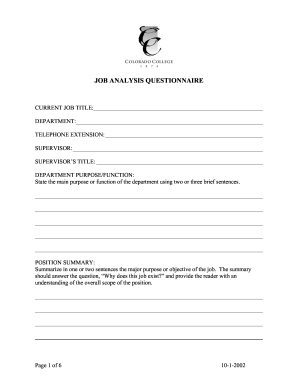
Get Job Questionnaire 2020-2025
How it works
-
Open form follow the instructions
-
Easily sign the form with your finger
-
Send filled & signed form or save
How to fill out the Job Questionnaire online
Completing the Job Questionnaire online is a straightforward process that allows you to provide essential information about your job and its responsibilities. This guide will walk you through each section of the form, ensuring that you can efficiently fill it out with clarity and ease.
Follow the steps to easily complete the Job Questionnaire.
- Press the ‘Get Form’ button to access the Job Questionnaire and open it for editing.
- Begin by entering your current job title in the designated field at the top of the form. This title should reflect your official position within the organization.
- Fill in the department name where you work, as well as your telephone extension for easy communication.
- Provide the name of your supervisor along with their title. This information helps identify your reporting structure.
- For the department purpose or function section, write a brief description outlining the main goals and responsibilities of your department, using two or three sentences.
- In the position summary section, summarize the primary purpose of your job. This should clarify why your position exists and the overall scope of your role.
- List your primary responsibilities and duties. Use the provided fields to detail each responsibility, noting the percentage of time spent on each task.
- In the job requirements section, indicate the necessary qualifications and skills for your position, specifying educational and experiential prerequisites.
- Provide any required and preferred skills along with relevant certifications that are necessary for your role.
- Outline the degree of autonomy you experience in your position, indicating whether you work under close supervision or independently.
- Complete the contact with others section, noting any significant interactions with internal or external individuals related to your work.
- Fill in the reporting relationships section to clarify your position within the hierarchy of your organization.
- If applicable, provide any additional comments that further explain your job role or responsibilities.
- Once all sections have been completed, review your entries for accuracy and clarity. Save your changes.
- After saving, you can download, print, or share the completed Job Questionnaire as needed.
Get started on completing your Job Questionnaire online today!
A red flag in an interview often includes vague answers from an employer about job responsibilities or company culture. If they seem unprepared or dismissive of your questions, it could indicate a negative work environment. Trust your instincts; if something feels off, it might be worth reconsidering your interest in the position.
Industry-leading security and compliance
US Legal Forms protects your data by complying with industry-specific security standards.
-
In businnes since 199725+ years providing professional legal documents.
-
Accredited businessGuarantees that a business meets BBB accreditation standards in the US and Canada.
-
Secured by BraintreeValidated Level 1 PCI DSS compliant payment gateway that accepts most major credit and debit card brands from across the globe.


