Loading
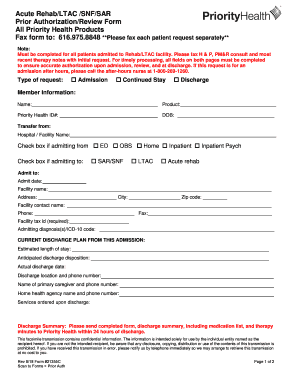
Get Priority Health Form 21355c 2018-2026
How it works
-
Open form follow the instructions
-
Easily sign the form with your finger
-
Send filled & signed form or save
How to fill out the Priority Health Form 21355C online
Filling out the Priority Health Form 21355C online is an essential step for ensuring timely admission and authorization for patients in rehab facilities. This guide provides clear, step-by-step instructions to help users navigate the completion of the form with ease.
Follow the steps to successfully complete and submit the form online.
- Use the ‘Get Form’ button to obtain the form and open it in the appropriate online editor.
- Begin by selecting the type of request: Admission, Continued Stay, or Discharge. Make sure to check the correct box for the request you are submitting.
- Fill in the member's information section. This includes the name, Priority Health ID number, date of birth, and the hospital or facility from which they are transferring.
- Indicate the admitting facility details by providing the admit date, facility name, and address. Additionally, fill in the facility contact name, phone number, fax number, and tax ID.
- Document the admitting diagnosis along with the ICD-10 codes in the relevant fields. Ensure the information is accurate and complete.
- Outline the current discharge plan, detailing estimated length of stay, anticipated discharge disposition, and the actual discharge date if applicable.
- Include information regarding the primary caregiver, home health agency, and any services ordered upon discharge.
- After completing all information on both pages, review the form for accuracy. Once satisfied, you can choose to save changes, download, print, or share the form as needed.
Start completing your Priority Health Form 21355C online today to ensure timely processing and smooth admissions.
Prior authorization works like this: Step 1: If your doctor didn't contact your insurance company when prescribing a medication, your pharmacy will contact them. ... Step 2: The physician (or their staff) will contact the insurance company. ... Step 3: Your insurance provider may want you to fill out and sign some forms.
Industry-leading security and compliance
US Legal Forms protects your data by complying with industry-specific security standards.
-
In businnes since 199725+ years providing professional legal documents.
-
Accredited businessGuarantees that a business meets BBB accreditation standards in the US and Canada.
-
Secured by BraintreeValidated Level 1 PCI DSS compliant payment gateway that accepts most major credit and debit card brands from across the globe.


