Loading
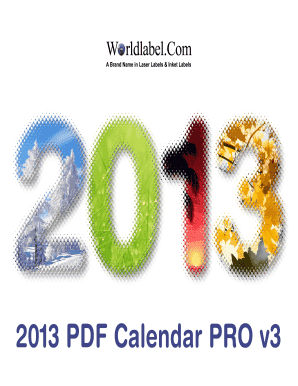
Get Pdf Calendar Pro V3 2013-2025
How it works
-
Open form follow the instructions
-
Easily sign the form with your finger
-
Send filled & signed form or save
How to fill out the PDF Calendar Pro v3 online
This guide will assist you in effectively filling out the PDF Calendar Pro v3 online, ensuring that you customize your calendar to meet your needs. Follow the detailed steps below to get started and make the most of this user-friendly tool.
Follow the steps to fill out your PDF Calendar Pro v3 online.
- Click the ‘Get Form’ button to access the PDF Calendar Pro v3 online and open it in the editor.
- Ensure the highlight field function is activated. To add your image (logo or photo) on the cover page, click on the designated field labeled 'YourLogoOrPhoto' at the top, and select a picture. Your image should be approximately 4 inches wide and 2 inches tall (1200 x 600 pixels).
- You can customize the text 'PDF Calendar Pro v3' by changing the font type, size, color, and alignment. Press Ctrl+E and navigate to the toolbar to select 'Form Field Text Properties' and adjust the appearance as desired.
- To quickly locate the month you need, utilize the Table of Contents. You can navigate to the next or previous month by clicking on the small calendar icon located on each page.
- To replace the logo on the calendar page, simply click on the Worldlabel.com logo. Your new image size should be about 3.5 inches in width and 0.7 inches in height (1050 x 210 pixels).
- You can modify text in all fillable fields, including changing font type, size, color, and alignment by pressing Ctrl+E and using the 'Form Field Text Properties' toolbar.
- To add a background image in all cells of the 'big' calendar, click on an empty space that does not contain fillable fields and select a picture. Ensure your image size is approximately 1.17 inches in width and 1.08 inches in height for a calendar with 5 rows, and 1.17 inches in width and 0.9 inches in height for a calendar with 6 rows.
- Once you have completed your modifications, you can save changes, download the filled-out calendar, print it, or share it as needed.
Start personalizing your PDF Calendar Pro v3 online today!
To save your Google Calendar as a document, you can use PDF Calendar Pro v3. This tool allows you to select your calendar view, customize layouts, and export your events into a neatly formatted PDF document. This way, you ensure your calendar is preserved and easily accessible for future reference.
Industry-leading security and compliance
US Legal Forms protects your data by complying with industry-specific security standards.
-
In businnes since 199725+ years providing professional legal documents.
-
Accredited businessGuarantees that a business meets BBB accreditation standards in the US and Canada.
-
Secured by BraintreeValidated Level 1 PCI DSS compliant payment gateway that accepts most major credit and debit card brands from across the globe.


