Loading
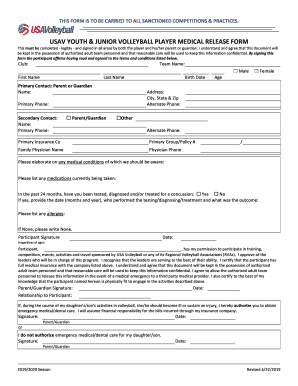
Get Sportsengine Dsvc Registration Packet 2019-2025
How it works
-
Open form follow the instructions
-
Easily sign the form with your finger
-
Send filled & signed form or save
How to fill out the SportsEngine DSVC Registration Packet online
Filling out the SportsEngine DSVC Registration Packet online is an essential step for athletes looking to participate in Desert Sports Volleyball Club events. This guide will provide a clear and comprehensive overview of each section of the registration packet to ensure a smooth completion process.
Follow the steps to accurately complete your registration packet online:
- Click the 'Get Form' button to obtain the SportsEngine DSVC Registration Packet. This will initiate the download of the form which you can then open for filling out.
- Begin by entering the athlete's name in the designated field. Ensure all spelling is accurate and matches the athlete's official documents.
- Indicate whether the athlete is new to DSVC by selecting 'Yes' or 'No.' Include how you heard about the program, choosing from options such as magazine, web, flyer, friend, school, or other.
- Fill in the school name and the athlete's current grade level in the required sections.
- Provide the date of birth by entering it in the specified format. This is crucial for age verification.
- Input the athlete's email address and home phone number, followed by the mobile number in the formats indicated.
- Complete the address, city, and zip code fields accurately to avoid any miscommunications.
- Enter the names and mobile numbers of both parents or guardians, as well as their email addresses. This ensures effective communication throughout the season.
- Designate an emergency contact by providing their name and phone number. This individual should be someone who is readily accessible.
- List the insurance carrier and policy number to ensure that the athlete is covered in case of emergencies.
- Make sure to review all entered information for accuracy before proceeding to the signature section.
- Sign the waiver and release of liability form, ensuring that all signatures required are obtained. If the participant is under eighteen, the parent or guardian must also sign.
- After completing the entire form, you have the option to save changes, download, print, or share the registration packet as necessary.
Complete your SportsEngine DSVC Registration Packet online today to secure your participation!
Related links form
Organization owners, staff, and families alike love the free SportsEngine Motion app. It keeps you in control of everything while keeping families connected—for no extra cost.
Industry-leading security and compliance
US Legal Forms protects your data by complying with industry-specific security standards.
-
In businnes since 199725+ years providing professional legal documents.
-
Accredited businessGuarantees that a business meets BBB accreditation standards in the US and Canada.
-
Secured by BraintreeValidated Level 1 PCI DSS compliant payment gateway that accepts most major credit and debit card brands from across the globe.


