Loading
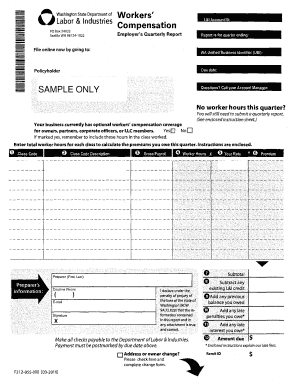
Get Wa F212-055-000 2010-2025
How it works
-
Open form follow the instructions
-
Easily sign the form with your finger
-
Send filled & signed form or save
How to fill out the WA F212-055-000 online
Filling out the WA F212-055-000 form is essential for employers in Washington State to report their workers' compensation details. This guide provides step-by-step instructions to assist you in completing the form accurately and efficiently online.
Follow the steps to complete the WA F212-055-000 online.
- Click the ‘Get Form’ button to access the form and open it in your browser.
- Identify the reporting period by entering the quarter ending date in the specified field. This date is crucial, as it determines the timeframe for which you are reporting.
- Provide your Labor & Industries (L&I) Account ID and the Unified Business Identifier (UBI) in their respective fields. Ensure these numbers are accurate to avoid processing delays.
- Indicate whether your business had any worker hours this quarter by checking 'Yes' or 'No'. If you select 'No', keep in mind that you still need to submit this report.
- If you have worker hours, list the class codes applicable to your business activities, entering the gross payroll and worker hours for each class. This information is essential for calculating your premiums.
- Enter your contact details, including the preparer's first and last name, along with a daytime phone number for any inquiries.
- Review your report for accuracy. You must declare that the information provided is true by signing in the designated field.
- Once all sections are completed, you can save your changes, download a copy for your records, or share the form as needed.
Complete your WA F212-055-000 form online today to ensure your compliance with workers' compensation reporting.
To claim workers' compensation in Washington, report your injury to your employer and fill out the appropriate claim form. Make sure to gather all necessary documents, including the WA F212-055-000 worksheet, which provides detailed instructions. This preparation can help ensure your claim is processed efficiently.
Industry-leading security and compliance
US Legal Forms protects your data by complying with industry-specific security standards.
-
In businnes since 199725+ years providing professional legal documents.
-
Accredited businessGuarantees that a business meets BBB accreditation standards in the US and Canada.
-
Secured by BraintreeValidated Level 1 PCI DSS compliant payment gateway that accepts most major credit and debit card brands from across the globe.


