Loading
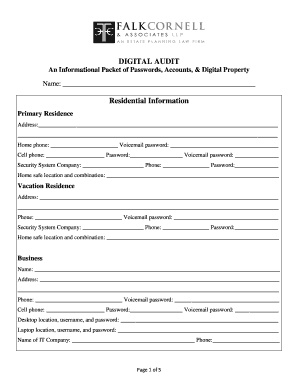
Get Digital Assets Worksheet
How it works
-
Open form follow the instructions
-
Easily sign the form with your finger
-
Send filled & signed form or save
How to fill out the Digital Assets Worksheet online
The Digital Assets Worksheet is a vital document for organizing and managing your digital properties and accounts. This guide provides clear instructions on how to accurately complete the worksheet online, ensuring all your important information is properly documented.
Follow the steps to effectively complete the Digital Assets Worksheet.
- Click ‘Get Form’ button to access the Digital Assets Worksheet and open it in your preferred online editor.
- Begin with the 'Name' field at the top of the form, where you should provide your full name. This identifies the document as your personal digital asset inventory.
- Fill in the 'Residential Information' section. Provide your primary and vacation residence details, including addresses and phone numbers, along with any relevant passwords for security systems and voicemail.
- In the 'Business' section, enter information about your work. Include the name of your business, address, and contact numbers. Ensure to also provide details such as desktop and laptop username and passwords.
- Complete the 'Computers' section by listing each computer you own, along with the corresponding usernames and passwords.
- For the 'Email Accounts' section, document your email providers, addresses, and passwords for each account you manage.
- Move to the 'Social Networking' section. List your accounts, including usernames and passwords for platforms like Facebook and LinkedIn.
- Fill in the 'Chat, Instant Messaging, and Video Chat Accounts' with the required details for each account you use regularly.
- In the 'Financial Accounts' area, provide detailed information about your banking and financial accounts, including web addresses, usernames, and passwords.
- Continue filling out the sections for 'Online Shopping', 'Online Storage Accounts', 'Blogs, Domain Names', and 'Media Accounts', making sure to document usernames and passwords.
- Finally, review all entered information for accuracy. Ensure every section is complete and properly filled out.
- Once you have finished filling out the worksheet, you can save your changes, download a copy for your records, print it, or share it with trusted individuals.
Take control of your digital legacy—complete the Digital Assets Worksheet online today.
However, they are not without risks. Digital asset values are extremely volatile, making them high-risk investments. A market valued around $3 trillion in November 2021 dropped to under $900 billion at the end of 2022.
Industry-leading security and compliance
US Legal Forms protects your data by complying with industry-specific security standards.
-
In businnes since 199725+ years providing professional legal documents.
-
Accredited businessGuarantees that a business meets BBB accreditation standards in the US and Canada.
-
Secured by BraintreeValidated Level 1 PCI DSS compliant payment gateway that accepts most major credit and debit card brands from across the globe.


