Loading
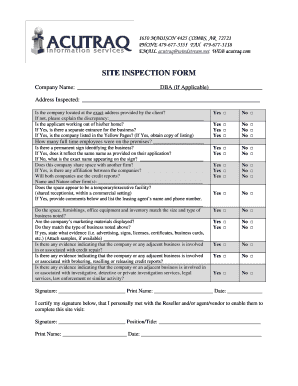
Get Updated Site Inspection Form
How it works
-
Open form follow the instructions
-
Easily sign the form with your finger
-
Send filled & signed form or save
How to fill out the Updated Site Inspection Form online
Filling out the Updated Site Inspection Form online is a straightforward process that ensures accurate and efficient documentation. This guide will walk you through each section of the form, providing detailed instructions to assist you in completing it correctly and effectively.
Follow the steps to successfully complete the updated site inspection form online.
- Click ‘Get Form’ button to obtain the form and open it in the editor.
- Begin by entering the company name in the designated field. If applicable, include the DBA (doing business as) name in the provided space.
- Next, fill in the address of the location that has been inspected. Ensure this matches the information provided by the client.
- Indicate whether the company is located at the exact address given. If there are discrepancies, explain them in the adjacent space.
- Answer the question regarding whether the applicant is operating from their home. If 'Yes', confirm if there is a separate entrance for the business and if it is listed in the Yellow Pages.
- Provide the number of full-time employees present at the premises.
- Confirm whether there is a permanent sign identifying the business. If there is a sign, check if the name on it matches the application.
- If the company shares space with another firm, provide details about the other business and any affiliations between the two entities. Also, indicate if both companies will utilize the credit reports.
- Evaluate whether the space appears to be a temporary or executive facility. Provide any relevant comments and include the name and phone number of the leasing agent if applicable.
- Assess whether the space, furnishings, office equipment, and inventory are appropriate for the type and size of the business noted. Check if marketing materials are displayed and if they align with the type of business.
- Document any evidence indicating the company's or adjacent business's involvement in credit repair or other specific activities, as stated in the form.
- At the end of the form, ensure to provide your signature, printed name, and date. Additionally, the certifying signature and details of the person overseeing the site visit must be included.
- Once all fields are correctly filled, you can save the changes, download, print, or share the completed form as needed.
Complete your updated site inspection form online today for a smooth documentation process.
Site inspection reports should include all relevant information about your trip or inspection, such as the trip's date, time, location, and purpose.
Industry-leading security and compliance
US Legal Forms protects your data by complying with industry-specific security standards.
-
In businnes since 199725+ years providing professional legal documents.
-
Accredited businessGuarantees that a business meets BBB accreditation standards in the US and Canada.
-
Secured by BraintreeValidated Level 1 PCI DSS compliant payment gateway that accepts most major credit and debit card brands from across the globe.


