Loading
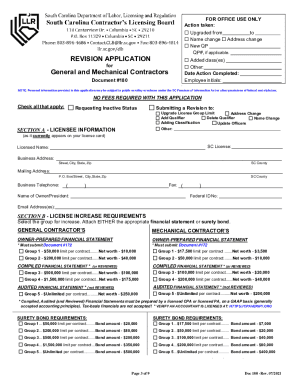
Get Sc Llr Doc 180 2021
How it works
-
Open form follow the instructions
-
Easily sign the form with your finger
-
Send filled & signed form or save
How to fill out the SC LLR Doc 180 online
This guide provides step-by-step instructions for filling out the SC LLR Doc 180, a revision application for general and mechanical contractors. Designed for users with a range of experience, this guide aims to facilitate the online submission process effectively.
Follow the steps to complete the SC LLR Doc 180 online.
- Click the ‘Get Form’ button to obtain the SC LLR Doc 180 and open it in the designated editor.
- In Section A, provide the licensee information, including the SC license number, licensed name, business address, and contact details.
- Section B requires you to choose whether you are increasing your license limit and to provide either a financial statement or a surety bond based on your selected group limitation.
- In Section C, provide information regarding any changes to your business name, address, or corporate officers, if applicable.
- Section D involves adding or deleting a qualifying party. Specify if you are adding a new qualifier or classification. Provide details regarding their qualifications and the nature of the addition.
- In Section E, the owner or president must answer questions related to any legal matters that may affect the application. Be sure to provide explanations as required.
- Complete Section F if there are any changes or updates to your corporate officers, listing their names and additional requested information.
- For any new qualifiers, complete the work experience affidavit to verify their qualifications and experience in the relevant field.
- Review all sections for completeness and accuracy. Once satisfied, save any changes made to the SC LLR Doc 180.
- You can then download, print, or share the completed document as needed.
Start filling out the SC LLR Doc 180 online today to ensure your compliance and keep your licensing up to date.
Get form
Experience a faster way to fill out and sign forms on the web. Access the most extensive library of templates available.
Related links form
Get This Form Now!
Use professional pre-built templates to fill in and sign documents online faster. Get access to thousands of forms.
Industry-leading security and compliance
US Legal Forms protects your data by complying with industry-specific security standards.
-
In businnes since 199725+ years providing professional legal documents.
-
Accredited businessGuarantees that a business meets BBB accreditation standards in the US and Canada.
-
Secured by BraintreeValidated Level 1 PCI DSS compliant payment gateway that accepts most major credit and debit card brands from across the globe.


