Loading
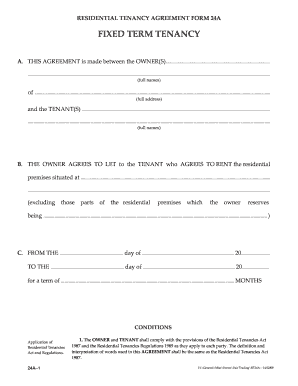
Get Au Form 24a 2009-2026
How it works
-
Open form follow the instructions
-
Easily sign the form with your finger
-
Send filled & signed form or save
How to fill out the AU Form 24A online
Filling out the AU Form 24A online can be straightforward with the right guidance. This form is essential for entering into a fixed-term tenancy agreement, as it outlines the terms between the owner and the tenant.
Follow the steps to complete the AU Form 24A online.
- Click ‘Get Form’ button to access the AU Form 24A and open it in the editor.
- In the section labeled 'A. THIS AGREEMENT,' enter the full names of the owner(s) and the complete address of the owner. Ensure accuracy to avoid any confusion during the agreement process.
- In the next part of section 'A,' write the full names of the tenant(s) in the provided space. Similar to the owner's details, accuracy is crucial here.
- Move to section 'B' and input the address of the residential premises being rented. Be clear about which parts of the premises are being rented out, excluding any reserved areas by the owner.
- In section 'C,' indicate the start date and end date of the tenancy. Specify the number of months the tenancy will last. Ensure these dates align with both parties' expectations.
- Review conditions related to the payment of rent, cleanliness, and maintenance responsibilities detailed within the form. Make any necessary selections or adjustments in these sections.
- If there are any additional conditions that need to be included, write them in the designated area at the end of the form. This section allows for flexibility in addressing specific agreements between both parties.
- Finally, ensure that all information is accurately filled in before utilizing the options available to save changes, download, print, or share the completed AU Form 24A.
Complete your AU Form 24A online today and ensure a smooth tenancy agreement process.
When providing significant dates for an applicant's travel to Australia, include planned arrival and departure dates, along with any important events during their stay. Be as specific as possible to ensure clarity. If you are completing the AU Form 24A, this information is especially relevant, as it may affect the applicant’s status. You can find useful tools on uslegalforms to assist you in navigating this requirement.
Industry-leading security and compliance
US Legal Forms protects your data by complying with industry-specific security standards.
-
In businnes since 199725+ years providing professional legal documents.
-
Accredited businessGuarantees that a business meets BBB accreditation standards in the US and Canada.
-
Secured by BraintreeValidated Level 1 PCI DSS compliant payment gateway that accepts most major credit and debit card brands from across the globe.


