Loading
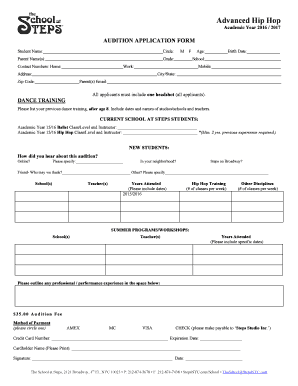
Get Adv. Hip Hop Audition Application Form 16-17 - Steps On Broadway
How it works
-
Open form follow the instructions
-
Easily sign the form with your finger
-
Send filled & signed form or save
How to fill out the Adv. Hip Hop Audition Application Form 16-17 - Steps On Broadway online
Filling out the Adv. Hip Hop Audition Application Form is an important step for aspiring dancers. This guide will walk you through each section of the form, ensuring you provide all necessary information accurately and efficiently.
Follow the steps to complete your application online.
- Click ‘Get Form’ button to access the audition application form and open it in your preferred online editor.
- Start by filling in your personal details, including your full student name, grade, and age. Ensure accuracy to avoid any confusion during the audition process.
- Provide contact information for yourself and your parent or guardian. Include home, work, and mobile numbers. Also, add the parent(s) email for correspondence.
- Attach a recent headshot as required for all applicants. Make sure the image is clear and meets the application's specifications.
- Detail your previous dance training from age 8 onwards. Include the names of studios, teachers, and corresponding dates to highlight your experience.
- If you are a current student at Steps, fill in your ballet and hip hop class level along with the instructor's name from the 2015/2016 academic year. For new students, indicate how you heard about the audition.
- Provide insight into your hip hop training, including the frequency of classes per week. Additionally, list other dance disciplines you partake in and their respective class frequencies.
- Outline any summer programs or workshops you have attended, including information about schools, teachers, and dates.
- In the space provided, summarize any professional or performance experiences that can support your application.
- Complete the payment section by selecting your method of payment for the audition fee. If you are paying by credit card, fill in the number, expiration date, cardholder name, and remember to sign and date the form.
- After checking all entries for accuracy, save your changes. You may then download, print, or share the completed form as needed.
Complete your application online today to secure your audition spot!
Industry-leading security and compliance
US Legal Forms protects your data by complying with industry-specific security standards.
-
In businnes since 199725+ years providing professional legal documents.
-
Accredited businessGuarantees that a business meets BBB accreditation standards in the US and Canada.
-
Secured by BraintreeValidated Level 1 PCI DSS compliant payment gateway that accepts most major credit and debit card brands from across the globe.


