Loading
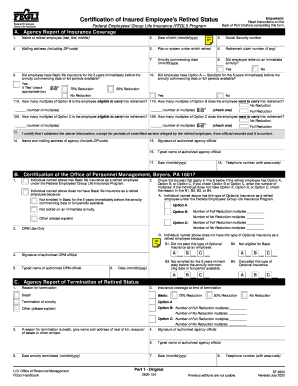
Get Certification Of Insured Employee's Retired Status - Opm
How it works
-
Open form follow the instructions
-
Easily sign the form with your finger
-
Send filled & signed form or save
How to fill out the Certification Of Insured Employee's Retired Status - Opm online
Completing the Certification Of Insured Employee's Retired Status form is an essential step for retired federal employees to verify their life insurance coverage. This guide provides clear and supportive instructions to assist you in filling out the form accurately online.
Follow the steps to complete the form effectively.
- Click ‘Get Form’ button to obtain the Certification Of Insured Employee's Retired Status form and open it in your browser.
- Start filling out Section A, titled 'Agency Report of Insurance Coverage.' This includes entering the name of the retired employee, their date of birth, Social Security number, and mailing address, ensuring all information is accurate.
- Indicate the retirement plan or system under which the employee retired, and if applicable, provide the retirement claim number and the annuity commencing date.
- Answer whether the employee retired on an immediate annuity by selecting 'Yes' or 'No.' For questions regarding life insurance coverage in the five years before retirement, provide details based on the employee's information.
- For any options selected (like Option B or Option C), specify the number of multiples the employee is eligible to carry into retirement and the number they wish to carry, marking the appropriate boxes.
- Finish Section A by certifying the accuracy of the information gathered. Enter the name and mailing address of the agency, then ensure the authorized agency official signs and dates the form.
- Proceed to Section B and fill out the certification by the Office of Personnel Management. Confirm whether the individual has Basic life insurance and provide the necessary details about Options A, B, and C as applicable.
- Complete Section C if applicable, which reports the termination of retired status by documenting the reason and insurance coverage at the time of termination. Ensure an authorized agency official signs and dates this section as well.
- Once all sections of the form are completed, you can save changes, download, print, or share the form as needed.
Complete your documents online today to ensure your insurance status is properly certified.
How to access your case status Sign in to your online account. Go to OPM Retirement Services Online. Click Interim pay Case Status to view your case status. Contact us if you have any questions about your application processing.
Industry-leading security and compliance
US Legal Forms protects your data by complying with industry-specific security standards.
-
In businnes since 199725+ years providing professional legal documents.
-
Accredited businessGuarantees that a business meets BBB accreditation standards in the US and Canada.
-
Secured by BraintreeValidated Level 1 PCI DSS compliant payment gateway that accepts most major credit and debit card brands from across the globe.


